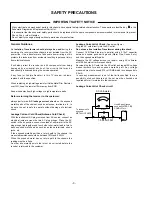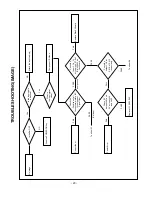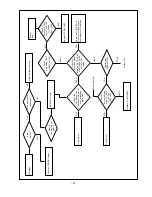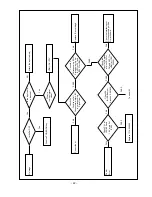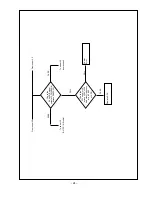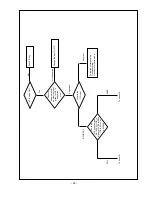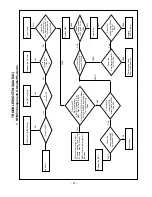- 16 -
5. Option 0 Menu
6. Option 1 Menu
Option 0 Menu
200PR
0
China+Aus
0
Teletext
1
TOP
1
ACMS
1
I II Save
1
A2 Stereo
1
System
BGIDK
200PR
0
China+Aus
0
Teletext
1
TOP
1
ACMS
1
I II Save
1
A2 Stereo
1
System
BGIDK
All Value
062
Input RGB-PC
PW Version
3.00
Ucom Version
3.00
All Value
062
Input RGB-PC
PW Version
3.00
Ucom Version
3.00
Option 1 Menu
Scart
1
Sound Curve
0
Hi Deviation
0
OSD Language
0
English Only
Scart
1
Sound Curve
0
Hi Deviation
0
OSD Language
0
English Only
All Value
128
Input RGB-PC
PW Version
3.00
Ucom Version
3.00
All Value
128
Input RGB-PC
PW Version
3.00
Ucom Version
3.00
200PR : In China, You have to change 200PR data to '1' because
China has many channels in broadcast system.
China+Aus : In China or Australia, you have to change China+Aus data
to '1' because these two countries have different broadcast
systems.
Teletext : If you want to see broadcasted text then you have to
change Teletext data to '1'.
TOP : If you want to use the Top option in Teletext, you have to
change Top data to '1'.
ACMS : If you want to use the auto channel memory system for
storing channels while auto programming, you have to
change ACMS data to '1'.
I IISave : In Europe and Eastern Europe, you have to change 'I II
Save' to '0'. For other areas it is '1'.
A2 Stereo : A2 STEREO means GERMAN 2-carrier system(DUAL FM
System).
System : The system setting is stored according to locations. If the
set is used in europe or eastern europe except France
then system setting is set to be BG/I/DK.
Scart
: Normally this data is set to '1' in Europe.
Sound curve : the value of this feature is set according to the region
that is 0 for europe and 1 for middle asia and other
regions.
Hi Deviation : In the region where sound signal is over modulated
causing damage to sound system we set the value for
Hi Deviation to 1.
OSD Language : You can select the language of OSD display as per
your convenience, for example '0' for English.