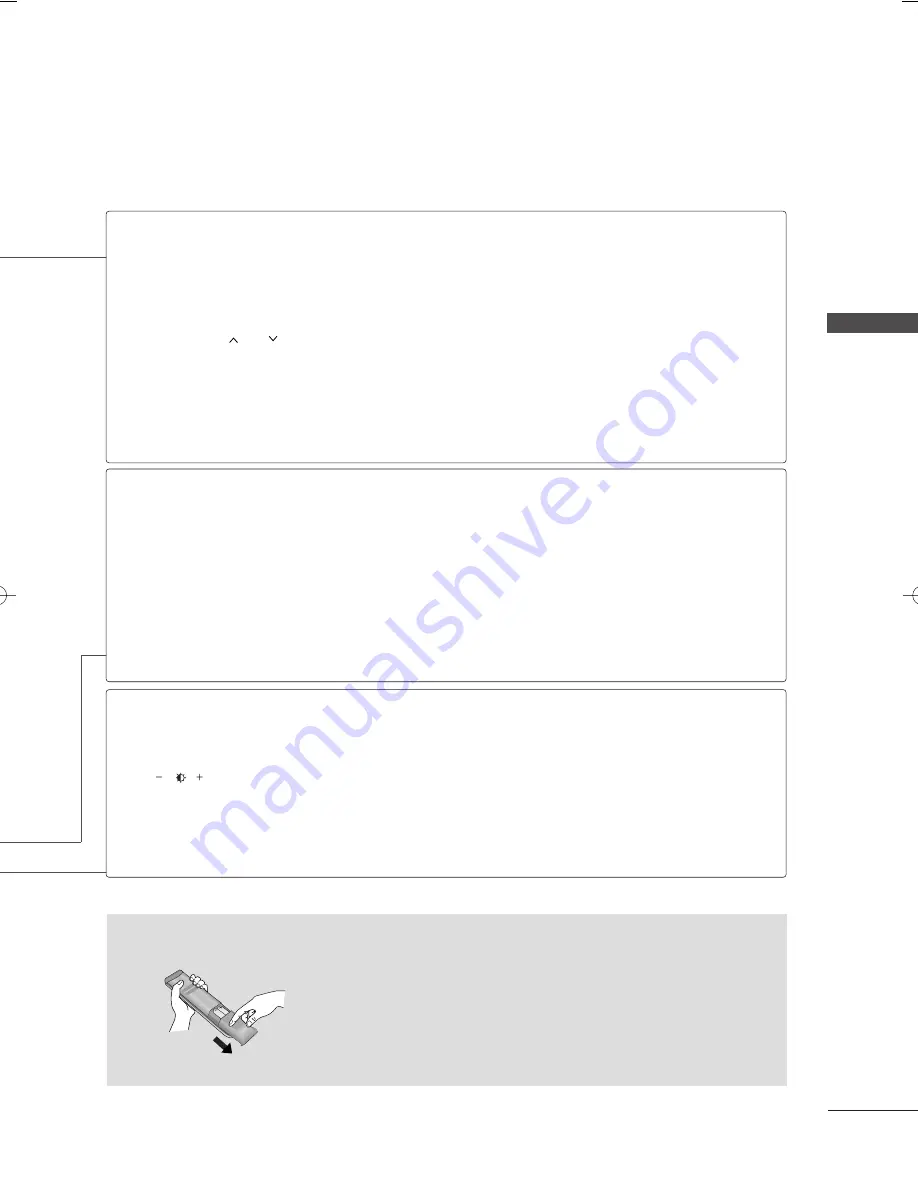
W
A
TCHING
TV
/
CHANNEL
CONTR
OL
37
■
Open the battery compartment cover on the back side and install the
batteries matching correct polarity (+ with +, - with -).
■
Install two 1.5V AAA batteries. Don’t mix old or used batteries with
new ones.
■
Close cover.
Installing Batteries
Switches the TV on from standby or off to standby.
In AV 1-2, Component 1-2, RGB-PC, HDMI1/DVI, HDMI2, and HDMI3 input sources, screen
returns to the last TV channel.
If you press the button once, the input source OSD will appear on screen as shown. Press the
or
button and then ENTER button to select the desired input source (TV, AV1, AV2,
Component1, Component2, RGB, HDMI1/DVI, HDMI2, or HDMI3).
Select the remote’s operating mode: STB
See a list of AV devices connected to TV. When you toggle this button, the SimpLink menu
appears at the screen.
G
G
p
p..4
48
8--4
49
9
Selects a channel for the sub picture.
G
G
p
p..7
77
7
Exchanges the main/sub images in PIP/DW.
G
G
p
p..7
78
8
Switches the sub picture PIP, DW mode.
G
G
p
p..7
78
8
Selects the input source for the sub picture in PIP/DW picture mode.
G
G
p
p..7
77
7
Adjusts the sub picture size.
G
G
p
p..7
78
8
Moves the sub picture.
G
G
p
p..7
78
8
Change the aspect ratio.
G
G
p
p..7
79
9
Selects CAPTION mode.
G
G
p
p..9
97
7
Adjust the brightness on screen.
Selects the MTS sound: Mono, Stereo, or SAP.
G
G
p
p..9
98
8
Selects a DivX Audio Language or Subtitle Language.
G
G
p
p..7
74
4
POWER
TV
INPUT
STB
SIMPLINK
PIP CH - /+
SWAP
PIP INPUT
PIP
SIZE
POSITION
RATIO
CAPTION
MTS
DivX
MFL42054501en_1 1/29/04 11:47 PM Page 37
Summary of Contents for 42LG70ER
Page 120: ......
















































