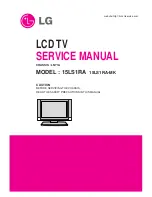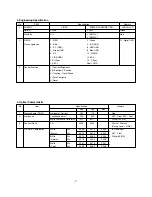- 10 -
2) Confirmation
(a) We confirm whether “0x8C” address of EEPROM
“0xB4” is “0xAA” or not.
(b) If “0x8C” address of EEPROM “0xB4” isn’t “0xAA”,
we adjust once more.
(c) ADC result is displayed to “OK” or “NG” on left and
lower of the screen.
(d) We can confirm the ADC values from “0x00~0x05”
addresses in a page “0xB4”.
(2) Component input ADC
1) Auto Component Gain/Offset adjustment
a) Convert to Component in Input-source
b) Signal equipment displays
Output Voltage : 700 mVp-p
Impress Resolution : Component 480p.
Pattern: 8color & 16gray pattern(Refer below picture).
(Model:212, Pattern: 8 at MSPG925L)
c) Adjust by commanding AUTO_COLOR_ADJUST
(0xF1) 0x00 0x02 instruction.
2) Confirmation
a) We confirm whether “0x8E” address of EEPROM
“0xB4” is “0xAA” or not.
b) If “0x8C” address of EEPROM “0xB4” isn’t “0xAA”, we
adjust once more
c) ADC result is displayed to “OK” or “NG” on left and
lower of the screen.
d) We can confirm the ADC values from “0x00~0x05”
addresses in a page “0xB4”.
* Manual ADC process(using Service Remocon)
- RGB & Component Mode
After enter Service Mode by pushing “INSTART” key,
execute “Auto-RGB” by pushing “_” key at “Auto-RGB”
Before : “ADC RGB-NA” “ADC CPNT-NA”
After : “ADC RGB-OK” “ADC CPNT-OK”
3.2. Function Check
(1) Check display and sound
- Check Input and Signal items
1) TV
2) Video (CVBS/ S-Video)
3) Component (YPbPr)
4) RGB (PC : 1024 x 768@60Hz) - 15” only
* Display and Sound check is executed by Remote control.
4. Total Assembly line process
4.1. Adjustment Preparation
(1) Above 30 minutes Heat-run in RF no signal
(2)15 Pin D-Sub Jack is connected to the signal of Pattern
Generator.
4.2. Confirm color coordinate of RGB
-15” only
(1) Set Input to RGB
(2) Input signal : XGA(1024 x768 @ 60Hz), Full white 216/255
gray level (85 IRE, Model : 60, Pattern : 78 at MSPG925L)
(3) Set CSM : Cool
(4) Confirm whether x=0.276±0.03, y=0.283±0.03, y
≥
180
or not.
4.3. Confirm color coordinate of Video
(1) Set Input to Video.
(2) Input signal : CVBS, NTSC @ 60Hz
Full White 216/255 gray level (85 IRE, Model : 201
Patter : 78 at MSPG925L)
(3) Set APC : Clear / ACC : Cool
(4) Confirm whether x = 0.276±0.03, y = 0.283±0.03, y
≥
180
(15”)/ Y
≥
250(20”) or not.
4.4. Confirm color coordinate of Component
(1) Set Input to Component.
(2) Input signal : Component(YPbPr), 480P
Full White 216/255 gray level and 480P
(Model : 212 Patter : 78 at MSPG925L)
(3) Set APC : Clear / ACC : Cool
(4) Confirm whether x = 0.276±0.03, y = 0.283±0.03, y
≥
180
(15”)/ Y
≥
250(20”) or not.
4.5. Other quality
(1) Confirm that each items satisfy under standard condition
that was written product spec.
(2) Confirm Video and Sound at each source.
1) Video
(a) Select input Video(S-video) and check whether
picture is displayed or not.
(b) Select input Video(CVBS) and check whether picture
is displayed or not.
(c) Select input Component 480P and check whether
picture is displayed or not.
2) TV : Select input TV and check below item.(In Gumi factory)
CH04 (US-04) - Stereo Sound Check
CH30 (US-30) - Dual Sound Check
CH02 (US-02) - Stereo, SAP Sound Check
- Caption Check
3) RGB(PC/DTV) - 15” only
Select input RGB and check whether picture is
displayed or not.
4) Component
Select input component and check whether picture is
displayed or not.
Auto
Color Balance
ADC
RGB0OK CPNT-OK
Auto-RGB
To set
Red Offset
xxx
Green Offset
xxx
Blue Offset
xxx
Red Gain
xx
Green Gain
xx
Blue Gain
xx
Reset
To set
Summary of Contents for 15LS1RA
Page 19: ... 19 MEMO ...
Page 20: ... 20 EXPLODED VIEW 300 200 120 120 590 431 580 520 411 400 530 441 440 430 ...
Page 22: ......
Page 23: ......