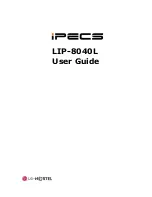LIP-8040L User Guide
Issue 1
8 August,
2008
Select (1-8)
6. STA RING DOWNLOAD
7. BACKLIGHT
•
8. FONT PROGRAM
BACK OK
•
Station Name Program—Input up to 12 digits using
the keypad (press DND button to backspace/delete a
character), then press the
OK
Soft button. To input
characters:
o
Press the second Soft button to select ABC>
or abc> mode,
o
To input the first character of a button, press
the button 1 time (ex., for ‘a’, press 2 button
once),
o
To input the second character of a button,
press the button 2 times (ex., for ‘b’, press
the 2 button twice.
o
To input the third character of a button, press
the button 3 times (ex., for ‘f’, press the 3
button three times.
•
ICM Ring/CO Ring—Use
Next
Soft button to move
through list of ring types, and press
OK
Soft button to
select.
•
Password Program—Enter the current password and
press the
OK
Soft button, then enter the new password
and press the
OK
Soft button.
•
Language Program—Use Navigation up/down buttons
to highlight available languages supported, and press
OK
Soft button to select.
•
Station Ring Download—Select the ring position (5-
8) and select the ring file; press the
SAVE
Soft button
to select.
•
Backlight—Use Navigation up/down buttons to select
the operation of the backlight, and press the
OK
Soft
button to select.
•
Font Program— Use Navigation up/down buttons to
select the LCD Font, and press the
OK
Soft button to
select.
Summary of Contents for iPECS LIP-8040L
Page 1: ...LIP 8040L User Guide ...