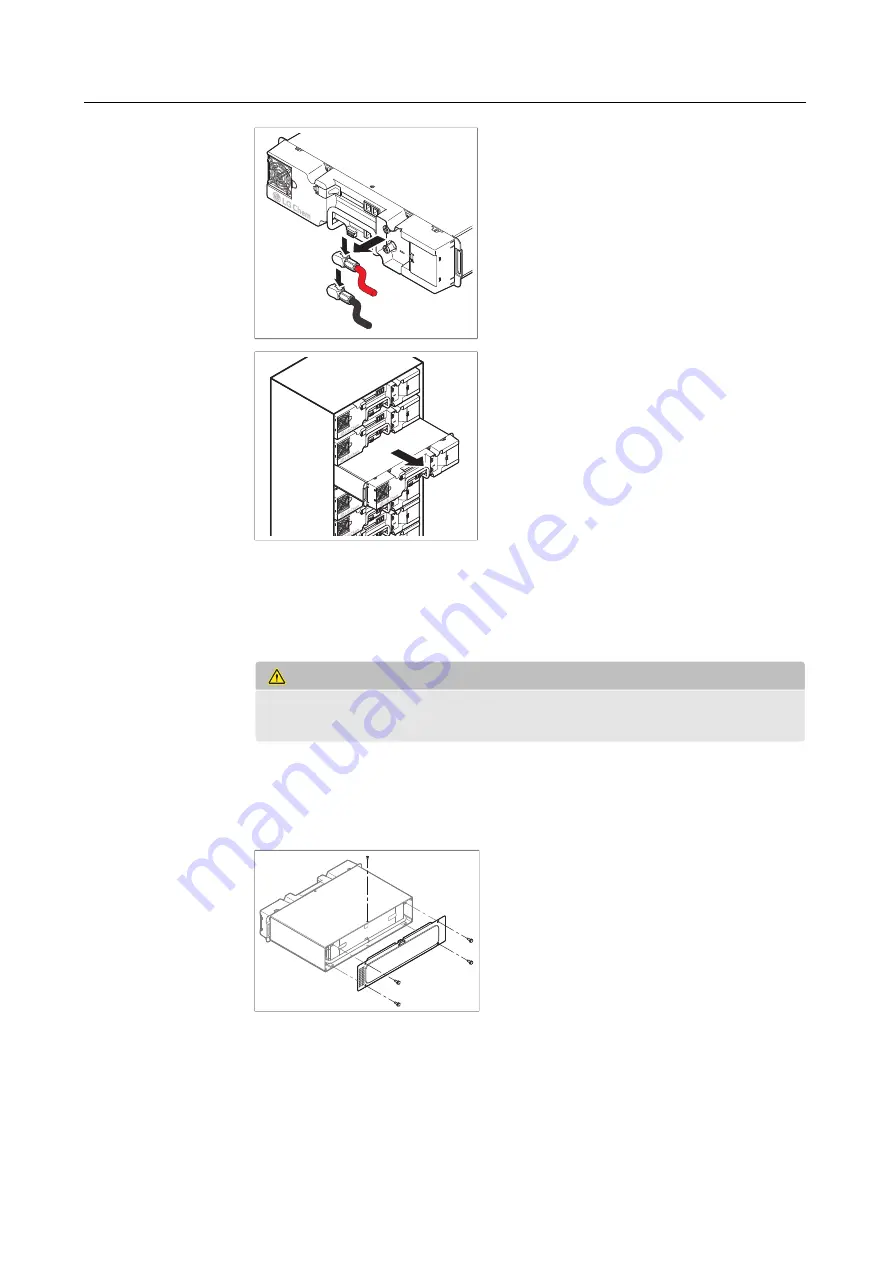
Replacements
1. Holding the button on the connector of the
positive cable, pull out the connector to re-
move the cable from the module. Remove
the negative cable using the same method.
2. Press the On/Off button on the module to
deactivate it.
3. Remove the communication cables from the
module.
4. Loosen the screws at the brackets on both
sides of the module to remove the module
from the rack.
5. Replace the module with a new one and fas-
ten the brackets.
6. Connect the communication cables to the
new module.
7. Press the On/Off button on the module to
activate it. If some of the blue indicators
flash, the module is the wrong model. See
on page 13.
8. Connect the power cables to the module.
CAUTION
Do not replace two or more battery modules simultaneously. Replace modules
one by one, repeating this replacement procedure.
2.2 Checking fuse
To check and replace the fuse of a battery module, follow these steps:
1. Loosen the M4 screw at the top center of the
rear of the battery module.
2. Loosen the four M6 screws at each corner of
the rear.
3. Remove the back panel.
14









































