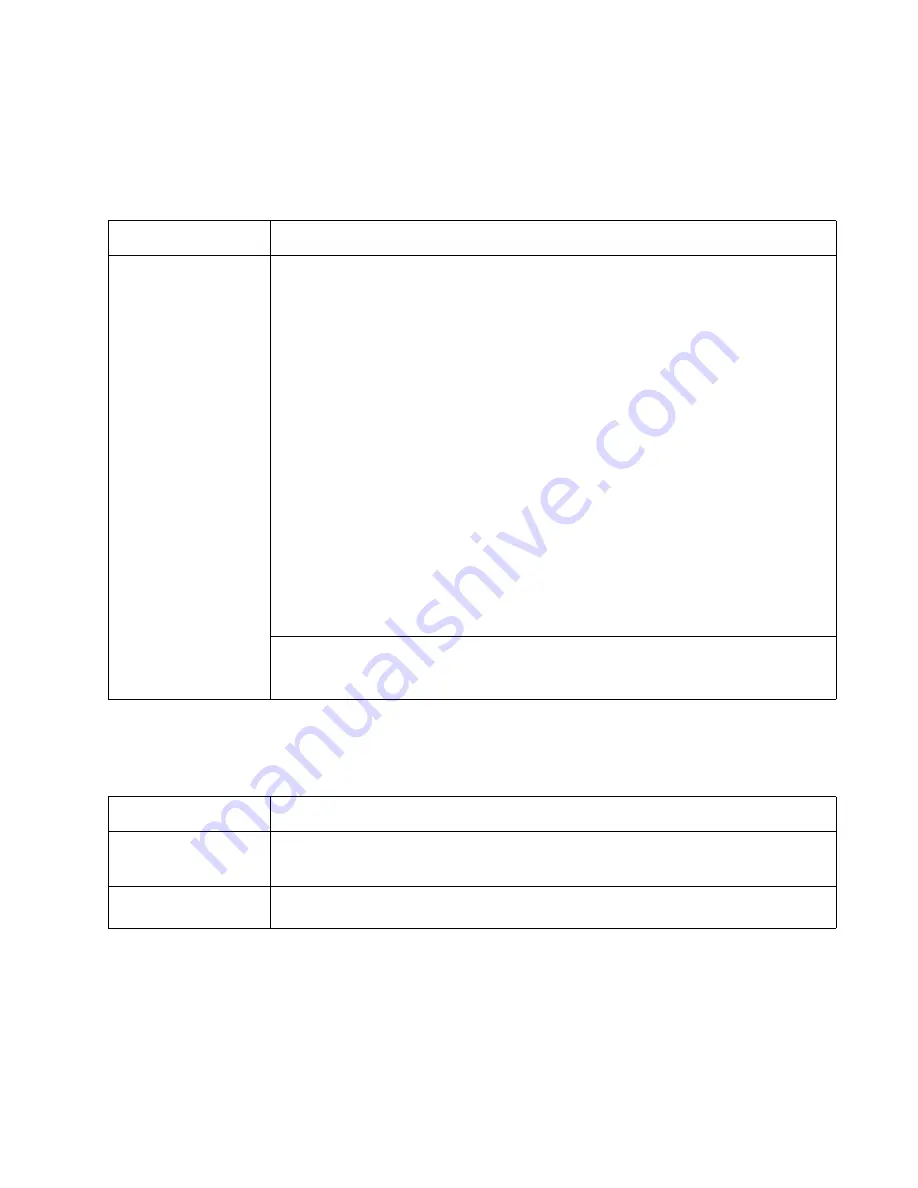
Diagnostics information
2-43
7014-xxx
Operator panel service check
Inspect the operator panel cable for damage. Make sure the cable is plugged in securely. Run POST, and check
each light for proper operation. See
“Power–On Self Test (POST) sequence” on page 2-1
.
Paper feed service checks
Paper jam error indication during POST
Touch screen operator panel service check
FRU
Action
Operator panel Display
Operator panel
keyboard
Controller board
Warning:
Do not
replace the engine
board and controller
board at the same
time. Each board
contains the printer
settings. When either
of these boards is new,
it obtains the settings
from the other board.
Settings are lost when
both are new and
replaced at the same
time.
Touchscreen display
If the touchscreen display does not come on or indicator LED on the keyboard doesn’t
illuminate, then open the controller board cage and locate the operator panel connector at
J34. Make sure the cable is properly connected to the controller board and the controller
board has input voltage to it.
With the printer on, verify the following on connector J34:
•
Pins 1, 3, 5, and 6: 3.3 v
•
Pin 10, 16, 17, and 18: 5 v
•
Pins 2, 9, and 15: GND
If any are incorrect, then see
“Controller board service check” on page 2-35
.
If these are approximately correct and the operator panel is not functioning:
1. Turn the printer off.
2. Remove the left and right covers,
3. Tilt the operator panel keyoboard and verify the UICC cable is properly connected to the
keyboard at connector J10.
4. If the cable is properly connected at both ends, check the cable for continuity. If the
cable fails, replace the UICC cable.
5. Reconnect the UICC cable, and verify the display ribbone cables are properly
connected to J3 and J12 on the keyboard.
6. Restart the printer. If the eight LEDs on the bottom of the keyboard card illuminate, but
the display fails to illuminate, replace the touchscreen display.
7. If the eight LEDs fail to illuminate, replace the keyboard.
Button keypad
If the touchscreen is ok, POR into Diagnostic mode, and perform the Button test under the
Hardware tests. If the buttons do not respond, then replace the keyboard .
FRU
Action
Fuser (exit sensor)
If the exit sensor flag, which is visible at the back of the fuser, is in any position other than
vertical, then the printer will display a paper jam. Make sure the flag is operating freely.
Replace the fuser if the sensor is damaged.
Input/duplex sensor
Manual feed sensor
Make sure the input paper feed sensors are working properly. A stuck or incorrectly installed
sensor causes a paper jam indication.
Summary of Contents for X46 Series
Page 10: ...x Service Manual 7014 xxx...
Page 15: ...Notices and safety information xv 7014 xxx...
Page 16: ...xvi Service Manual 7014 xxx...
Page 22: ...xxii Service Manual 7014 xxx...
Page 162: ...3 56 Service Manual 7014 xxx...
Page 174: ...4 12 7014 xxx 2 Remove the three screws B securing the top of the controller shield B...
Page 184: ...4 22 7014 xxx 6 Remove the screw D from the gear E 7 Remove the plastic bushing F...
Page 194: ...4 32 7014 xxx 2 Carefully pull the scanner front cover away from the tub assembly...
Page 207: ...Repair information 4 45 7014 xxx 5 Remove the three screws B from the left door mount B...
Page 221: ...Repair information 4 59 7014 xxx 7 Open the front access door and remove the lower paper guide...
Page 256: ...4 94 7014 xxx 14 Remove the three screws A from the left rear frame assembly A A A...
Page 278: ...4 116 7014 xxx...
Page 290: ...7 2 Service Manual 7014 xxx Assembly 1 Covers 3 11 7 13 5 16 9 15 2 10 6 17 4 12 8 14 1 17 18...
Page 292: ...7 4 Service Manual 7014 xxx Assembly 2 Imaging 3 11 7 13 5 16 9 15 2 10 6 4 12 8 14 1...
Page 294: ...7 6 Service Manual 7014 xxx Assembly 3 Tray assemblies 3 2 1 5 4...
Page 296: ...7 8 Service Manual 7014 xxx Assembly 4 Electronics 2 1 10 11 12 7 13 9 6 14 2 5 8 3 4 16 15 17...
Page 302: ...7 14 Service Manual 7014 xxx...
Page 306: ...I 4 Service Manual 7014 xxx...
Page 309: ...Part number index I 7 7014 xxx 56P0558 RJ11 Cable w Toroids 7 12 7377732 Relocation Kit 7 12...
Page 310: ...I 8 Service Manual 7014 xxx...
















































