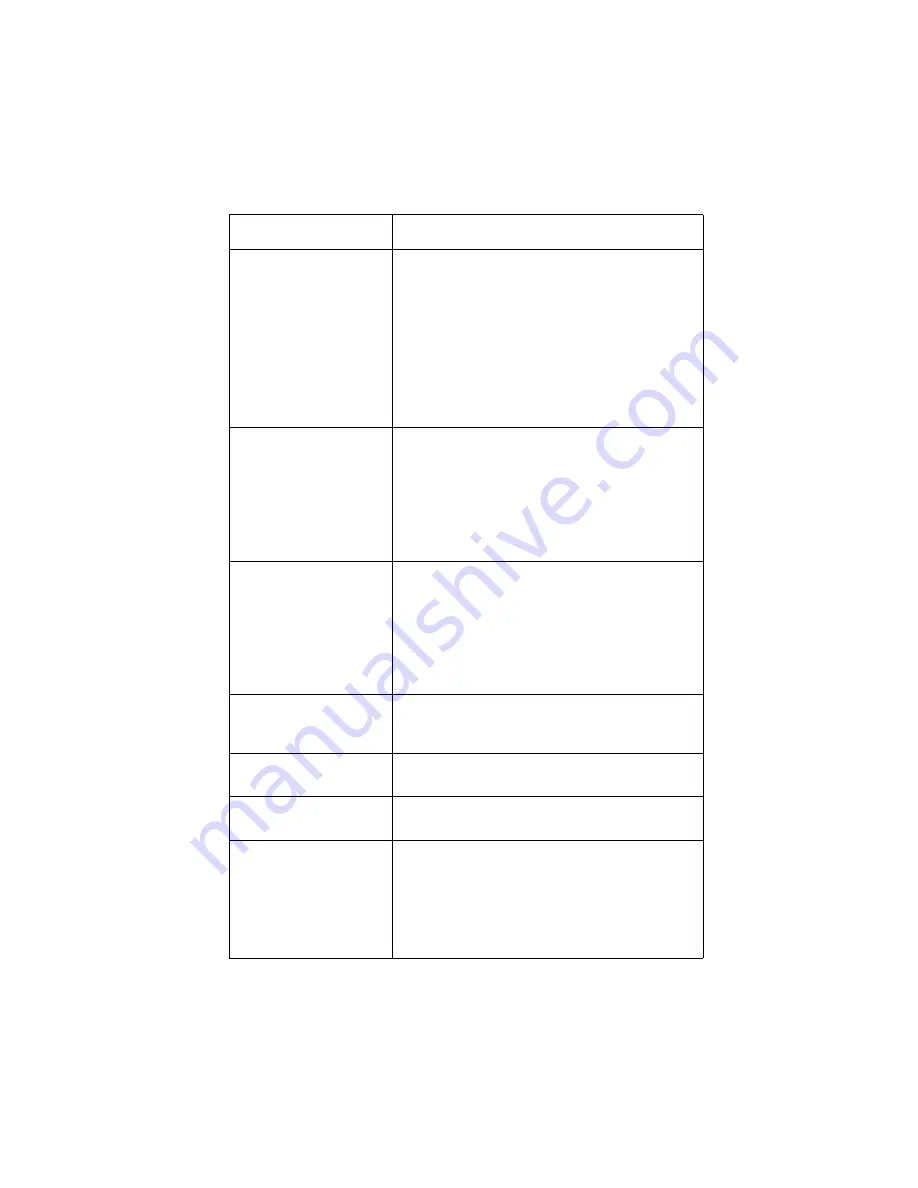
Diagnostic Information
2-27
Infoprint 1120 and 1125
32 Unsupported Print
Cartridge
Error 32 is displayed when the top cover is closed
and an unsupported print cartridge is detected. It
may take the printer 10-20 seconds to determine
if the print cartridge is supported. Depending on
the setting of the Machine Class ID the printer
may be allowed to print pages during this 10-20
second interval. If pages are allowed to print, then
they are not reprinted once a good print cartridge
is inserted. If this does not fix the problem, go to
the
“Smart Contact Assembly Service Check” on
34 Short Paper
The printer determines the paper length is too
short to print the formatted data. This occurs
when the printer does not know the actual paper
size loaded in the tray. For auto-size sensing
trays, this error occurs if the paper stop is in the
incorrect position. Make sure the Paper Size
setting is correct for the size paper that is being
used.
36 Resolution Reduced
The resolution of the page has been reduced
from 600 dpi to 300 dpi to prevent a Memory Full
error. This message can only occur if the
Resolution Reduction setting is turned on.
Note: 1200 dpi pages are not resolution reduced.
If a 1200 dpi job runs out of memory, a Memory
Full error is displayed.
37 Insufficient Collation
Memory
This message is displayed when the printer
memory used to store pages is too full to collate
the print job.
38 Memory Full
This message is displayed when the printer
memory used to store pages is full.
39 Complex Page
This message is displayed when the page is too
complex to print.
51 Defective Flash
This message is displayed when the printer
detects a defective flash. This error may occur at
power on, or during flash format and write
operations. Press Go to clear the message. The
flash is marked as bad and normal operation
continues. Flash operations are not allowed until
the problem is resolved.
User Error Message
Explanation
Summary of Contents for Optra T522
Page 7: ...viii Service Manual Infoprint 1120 and 1125 ...
Page 9: ...x Service Manual Infoprint 1120 and 1125 Class 1 Laser Statement Label ...
Page 23: ...xxiv Service Manual Infoprint 1120 and 1125 ...
Page 161: ...3 30 Service Manual Infoprint 1120 and 1125 ...
Page 223: ...5 2 Service Manual Infoprint 1120 and 1125 ...
Page 230: ...Connector Locations 5 9 Infoprint 1120 and 1125 Engine Board ...
Page 231: ...5 10 Service Manual Infoprint 1120 and 1125 Controller Board Non Network ...
Page 232: ...Connector Locations 5 11 Infoprint 1120 and 1125 Controller Board Network ...
Page 234: ...Connector Locations 5 13 Infoprint 1120 and 1125 ...
Page 236: ...Connector Locations 5 15 Infoprint 1120 and 1125 210 220 001 002 ...
Page 238: ...Connector Locations 5 17 Infoprint 1120 and 1125 ...
Page 241: ...5 20 Service Manual Infoprint 1120 and 1125 ...
Page 245: ...7 2 Service Manual Infoprint 1120 and 1125 Assembly 1 Covers ...
Page 247: ...7 4 Service Manual Infoprint 1120 and 1125 Assembly 2 Frame ...
Page 249: ...7 6 Service Manual Infoprint 1120 and 1125 Assembly 2 Frame continued ...
Page 251: ...7 8 Service Manual Infoprint 1120 and 1125 Assembly 3 Printhead ...
Page 253: ...7 10 Service Manual Infoprint 1120 and 1125 Assembly 4 Paper Feed Autocompensator ...
Page 255: ...7 12 Service Manual Infoprint 1120 and 1125 Assembly 5 Paper Feed Multipurpose Unit ...
Page 257: ...7 14 Service Manual Infoprint 1120 and 1125 Assembly 6 Paper Feed Alignment ...
Page 259: ...7 16 Service Manual Infoprint 1120 and 1125 Assembly 7 Paper Feed Output ...
Page 261: ...7 18 Service Manual Infoprint 1120 and 1125 Assembly 8 Integrated Paper Tray 500 Sheet ...
Page 263: ...7 20 Service Manual Infoprint 1120 and 1125 Assembly 9 Main Drive ...
Page 265: ...7 22 Service Manual Infoprint 1120 and 1125 Assembly 10 Developer Drive ...
Page 267: ...7 24 Service Manual Infoprint 1120 and 1125 Assembly 11 Hot Roll Fuser ...
Page 269: ...7 26 Service Manual Infoprint 1120 and 1125 Assembly 12 Transfer ...
Page 271: ...7 28 Service Manual Infoprint 1120 and 1125 Assembly 13 Charging ...
Page 273: ...7 30 Service Manual Infoprint 1120 and 1125 Assembly 14 Electronics 1 ...
Page 275: ...7 32 Service Manual Infoprint 1120 and 1125 Assembly 14 Electronics I continued ...
Page 277: ...7 34 Service Manual Infoprint 1120 and 1125 Assembly 15 Electronics II ...
Page 279: ...7 36 Service Manual Infoprint 1120 and 1125 Assembly 16 Electronics III ...
Page 281: ...7 38 Service Manual Infoprint 1120 and 1125 Assembly 17 Electronics IV ...
Page 283: ...7 40 Service Manual Infoprint 1120 and 1125 Assembly 18 Electronics V ...
Page 285: ...7 42 Service Manual Infoprint 1120 and 1125 Assembly 19 Electronics VI ...
Page 287: ...7 44 Service Manual Infoprint 1120 and 1125 Assembly 20 250 Sheet Tray ...
Page 289: ...7 46 Service Manual Infoprint 1120 and 1125 Assembly 20 250 Sheet Tray continued ...
Page 291: ...7 48 Service Manual Infoprint 1120 and 1125 Assembly 21 Integrated Paper Tray 250 Sheet ...
Page 293: ...7 50 Service Manual Infoprint 1120 and 1125 Assembly 22 500 Sheet Tray ...
Page 295: ...7 52 Service Manual Infoprint 1120 and 1125 Assembly 22 500 Sheet Tray continued ...
Page 297: ...7 54 Service Manual Infoprint 1120 and 1125 Assembly 23 Duplex Unit ...
Page 299: ...7 56 Service Manual Infoprint 1120 and 1125 Assembly 23 Duplex Unit continued ...
Page 301: ...7 58 Service Manual Infoprint 1120 and 1125 Assembly 23 Duplex Unit continued ...
Page 303: ...7 60 Service Manual Infoprint 1120 and 1125 Assembly 24 Envelope Feeder ...
Page 305: ...7 62 Service Manual Infoprint 1120 and 1125 Assembly 25 High Capacity Feeder ...
Page 307: ...7 64 Service Manual Infoprint 1120 and 1125 Assembly 25 High Capacity Feeder continued ...
Page 309: ...7 66 Service Manual Infoprint 1120 and 1125 Assembly 25 High Capacity Feeder continued ...
Page 311: ...7 68 Service Manual Infoprint 1120 and 1125 Assembly 25 High Capacity Feeder continued ...
Page 313: ...7 70 Service Manual Infoprint 1120 and 1125 Assembly 25 High Capacity Feeder continued ...
Page 315: ...7 72 Service Manual Infoprint 1120 and 1125 Assembly 26 Kiosk Vertical Paper Adapter ...
Page 317: ...7 74 Service Manual Infoprint 1120 and 1125 Assembly 27 Kiosk Horizontal Paper Adapter ...
Page 323: ...7 80 Service Manual Infoprint 1120 and 1125 ...
Page 333: ...I 10 Service Manual Infoprint 1120 and 1125 ...
















































