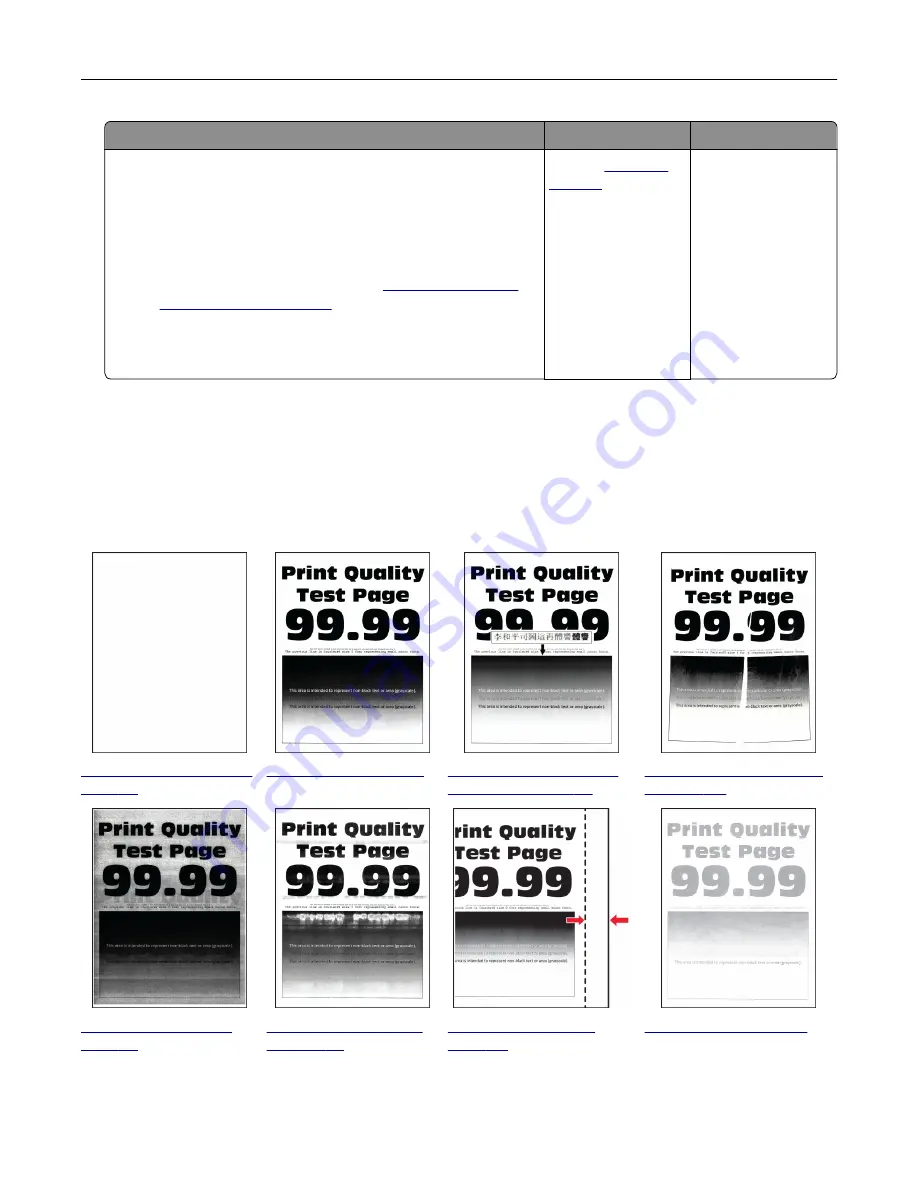
Action
Yes
No
Step 8
a
Make sure that the printer is not overheating.
Notes:
•
Allow the printer to cool down after a long print job.
•
Observe the recommended ambient temperature for the
printer. For more information, see
b
Print the document.
Is the printer printing slow?
Contact
The problem is
solved.
Print quality is poor
Print quality is poor
Find the image that resembles the print quality problem you are having, and then click the link below it to read
problem-solving steps.
“Blank or white pages” on
page 116
“Fine lines are not printed
correctly” on page 119
“Folded or wrinkled paper”
on page 120
“Horizontal light bands”
on page 131
“Incorrect margins” on
page 123
Troubleshoot a problem
115
















































