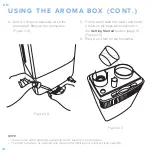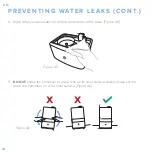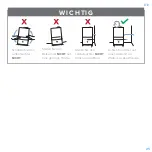20
E N
Problem
Cause
Solution
White dust appears
around the humidifier
after operation.
Water being used has a high mineral
content.
Use distilled water with the humidifier.
If distilled water is not available, use
purified or filtered water. Remember to
clean your water tank at least once a
month.
Puddle of water
forms below the
base.
Mist setting is too high.
Switch the humidifier to a lower mist
setting.
Room is not well-ventilated.
Open a window to ensure proper
airflow for your humidifier or move the
humidifier to a more well-ventilated
room.
Excess water that has spilled from
filling the water tank or replacing the
water tank back onto the base.
Wipe off excess water from the top and
bottom of the base before replacing the
water tank.
Humidifier base is leaking.
Unplug the humidifier immediately and
discontinue use. See the
Preventing
Water Leaks
section on page 15 before
resuming use. If your unit continues to
leak, contact Customer Support (page
21).
Power button shines
solid red.
Water level is low.
Add at least two cups of clean water
into the water tank.
No water in the tank.
Water level sensor is malfunctioning.
Unit may be defective. Contact
Customer Support (page 21).
Power button does
not work.
Unit has malfunctioned.
Contact Customer Support (page 21).
Power button flashes
blue briefly, then the
unit turns off.
Summary of Contents for LV450CH
Page 41: ...41 D E...
Page 61: ...61 FR...
Page 81: ...81 ES...
Page 101: ...101 IT...
Page 102: ...Levoit com...