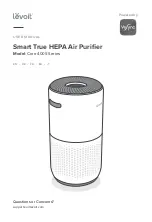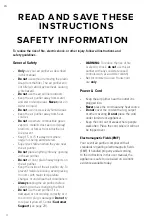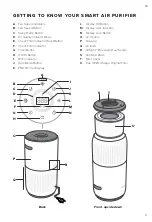GETTING TO KNOW YOUR SMART AIR PURIFIER
A.
Fan Speed Indicators
B.
Fan Speed Button
C.
Sleep Mode Button
D.
Air Quality Indicator Rings
E.
Check Filter Indicator Reset Button
F.
Check Filter Indicator
G.
Timer Button
H.
On/Off Button
I.
Wi-Fi Indicator
J.
Auto Mode Button
K.
PM2.5/Timer Display
Front, upside down
Back
L.
Display Off Button
M.
Display Lock Indicator
N.
Display Lock Button
O.
Air Outlets
P.
Housing
Q.
Air Inlets
R.
AirSight™ Plus Laser Dust Sensor
S.
Anti-Skid Pads
T.
Filter Cover
U.
True HEPA 3-Stage Original Filter
B
J
S
T
U
L
N
M
I
K
F
H
O
P
Q
R
C
G
E
D
A
EN
5
Summary of Contents for Core 400S Series
Page 94: ...94 Notes...
Page 95: ...95 Notes...