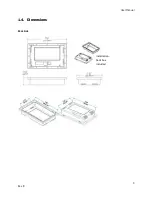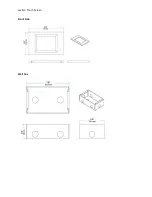Leviton Touch Screen
Built-in Functions
Clock setting (can be synchronized with PC).
3 Backlight settings (normal, turn off in 5 minutes, and turn off in 20 minutes).
Voice setting (turn on/off screen tap sound).
Schedule setting/Preview function.
Password protection.
The above functions can be linked to the buttons on the page.
3.2.
7B
Software Installation
Step-1
Copy the ECP-T04/TS005-DI5 installation program from the CD to desktop as shown
below
Step-2
Double Click the icon
Select the default language from the list.
Step-3
After language selection press Next,
Press Next again
Summary of Contents for Touch Screen
Page 1: ...User Manual 43BTouch Screen Document Release March 2012 ...
Page 7: ...User Manual 3 Rev B 1 4 3BDimensions Back Side Installation back box included ...
Page 8: ...Leviton Touch Screen Front Side Wall box ...
Page 36: ...Leviton Touch Screen Now double click the cmd2 button to review the property changes ...
Page 76: ...Leviton Touch Screen Lefts Rights ...
Page 77: ...User Manual 73 Rev B Centers Select all and align top middle or bottom Tops ...