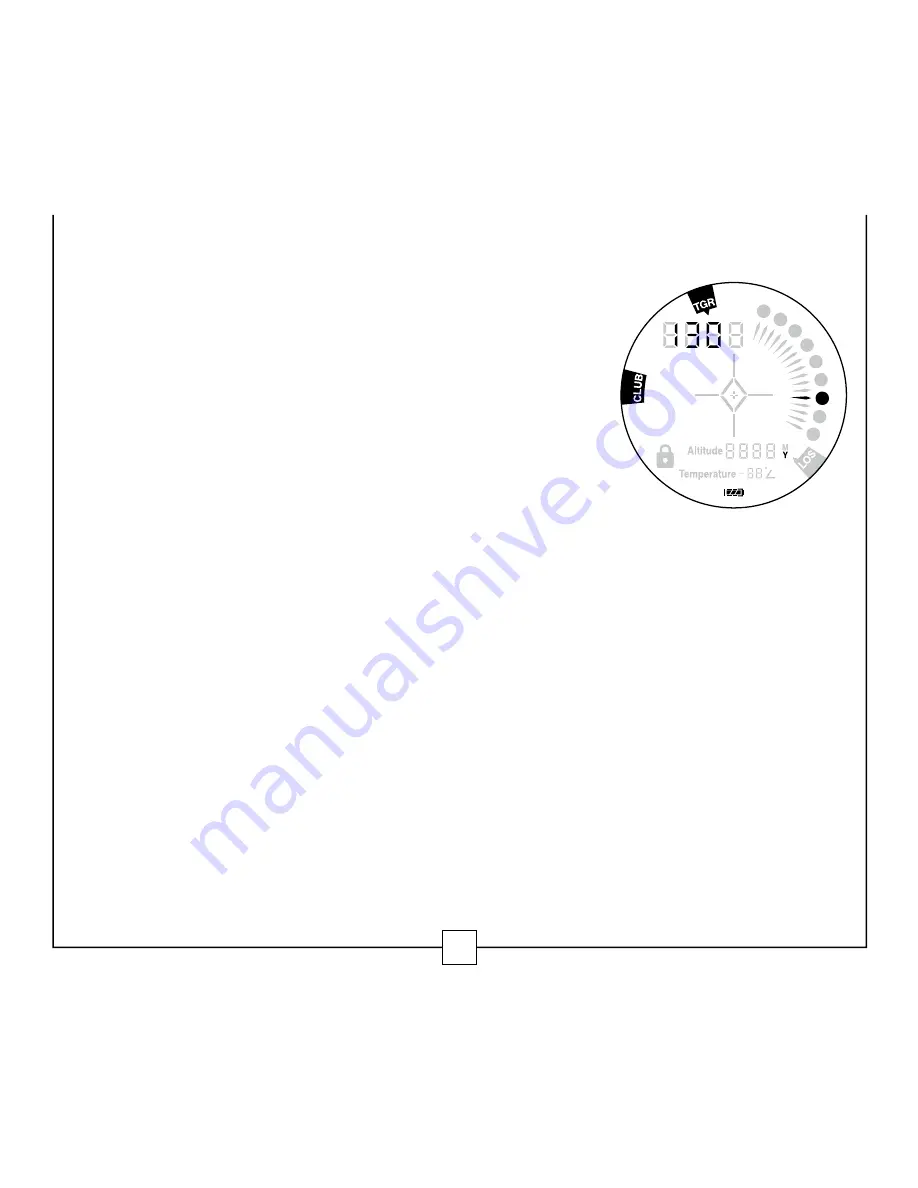
26
NOTe:
Though we strongly recommend inputting the specific distances
obtained with each of the irons mentioned above, the
specialized algorithms used by the GX-2i will make logi-
cal assumptions about the remaining club(s) if specific
distances are not known for one or more of the remain-
ing clubs.
TGR and the Club Selector must be activated to input
the specific distances achieved with each club . After
activating both TGR and the Club Selector, pressing and releasing MODe will
begin the process of entering your specific 8-iron distance . The 8-iron symbol
and pointer will be highlighted, as will the last saved distance for this club .
Press POWeR to toggle through the 8-iron distance settings . The default setting
is 130 yards . Pressing POWeR will toggle through a range of 60 yards to 200
yards in 5-yard increments .
2
3
4
5
6
7
8
9
P
Summary of Contents for GX 1i
Page 1: ...OPERATING INSTRUCTIONS GX 1 i and2i Series Rangefinders...
Page 2: ......
Page 16: ...13...
Page 40: ...37 Function 7 SELECTABLE RETICLES Reticle Reticle without Plus Point...
Page 43: ...40 shown in the lower right portion of the display release...
Page 45: ...42 1 2 3 4...
Page 49: ...46 Notes...
Page 50: ...47 Notes...
Page 51: ...48 Notes...
Page 52: ...Part 117332 Artwork 117335...
















































