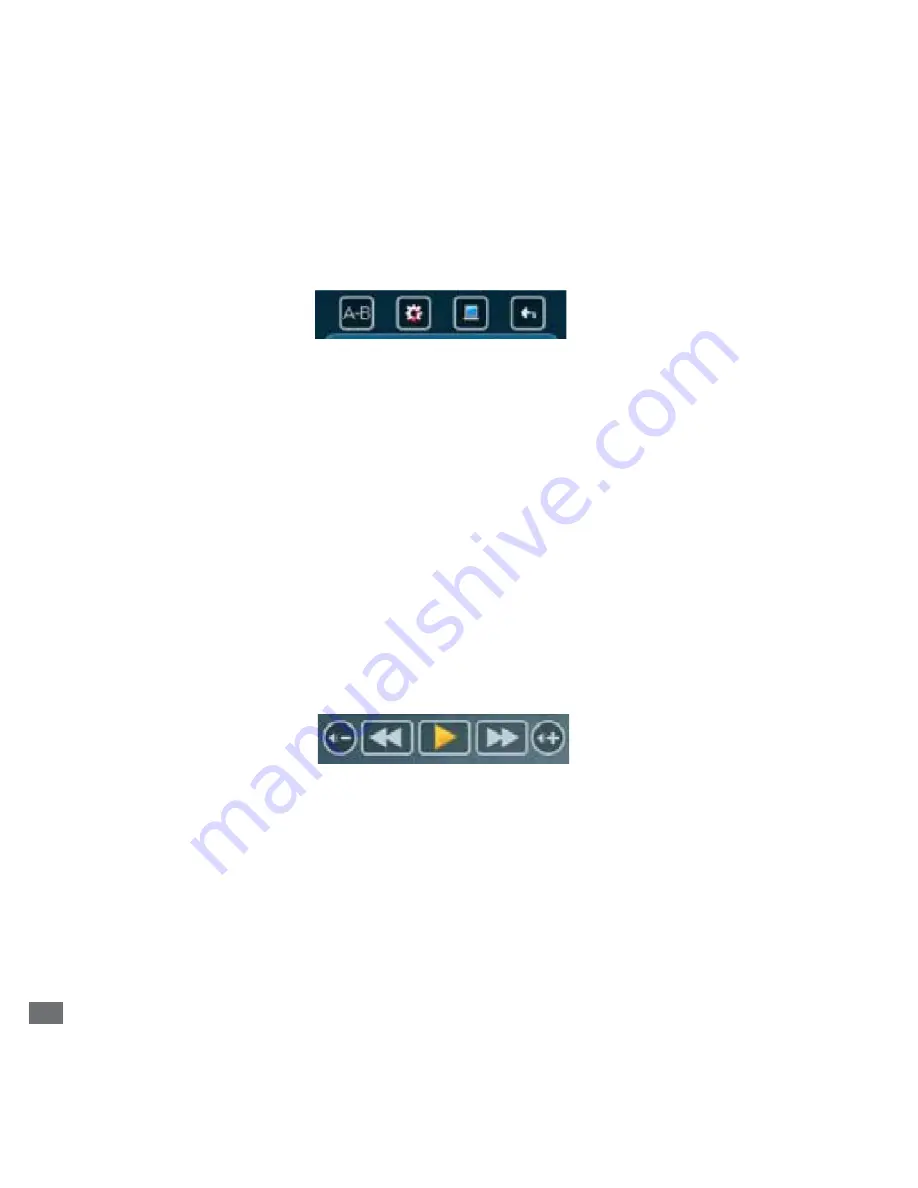
On screen buttons
The screen shows different buttons while playing music and videos. These
buttons respond to touch.
1. A-B button
It allows to define a section from the song to be played repeatedly.
2. Set Up button
Enters the set up menu directly while the music plays.
3. Browse button
Gets back to the main menu without stopping the music.
4. Back button
Gets back to previous menu without stopping the music.
7 and 9. Next and Previous buttons
Song change:
To change songs, you must press one of the buttons.
Advance or go back in the song:
If what you want is to go to a specific minute of the song that is being
played, you must maintain the button pressed.
1 3 4
6 7 9 10


































