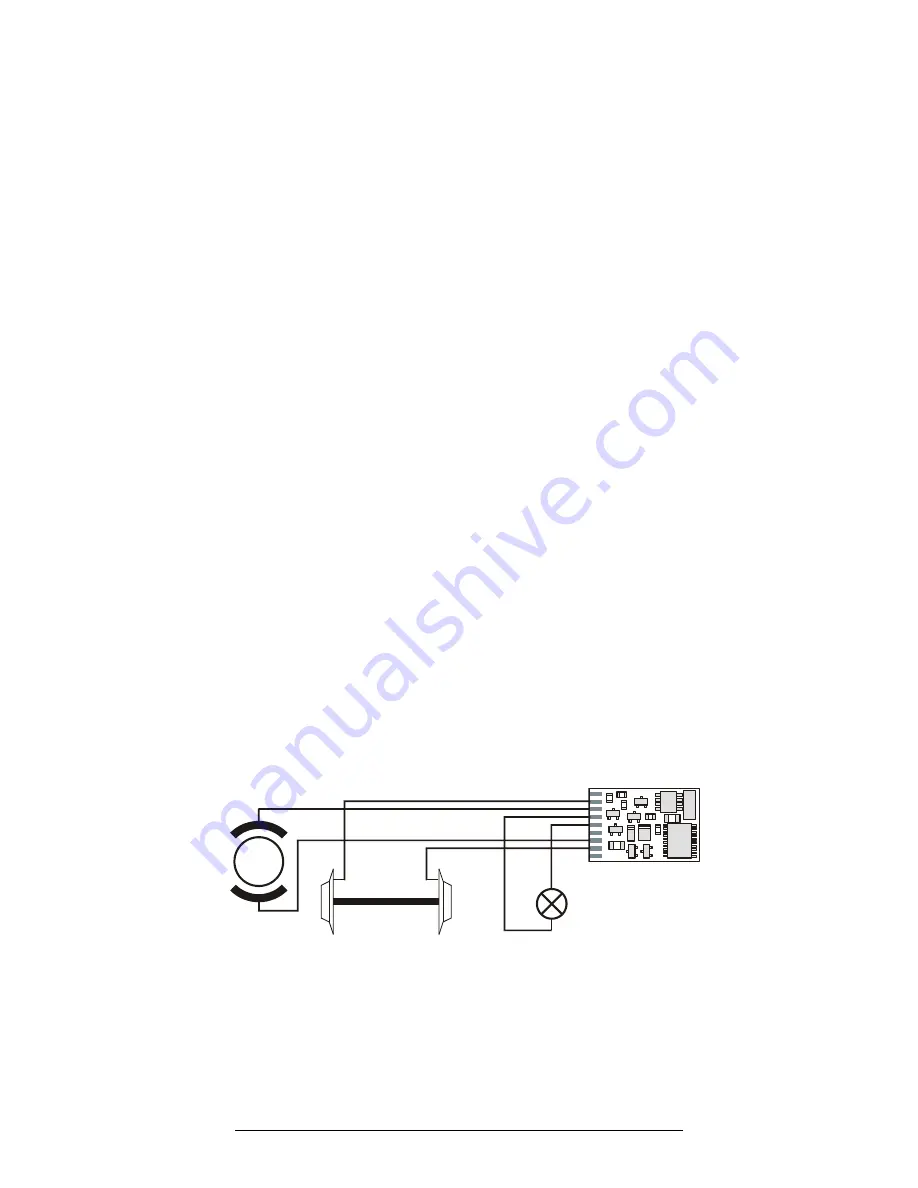
4
Wiring Instructions
First connect the decoder to the pick-ups from the wheels of the
locomotive:
•
red cable to the wheels, which in relation to the direction of
travel, are on the right-hand side of the locomotive
•
black cable to the wheels, which in relation to the direction of
travel, are on the left-hand side of the locomotive
Then connect the decoder to the motor connections:
•
orange cable to the motor connection previously connected to
the right-hand locomotive wheels
•
grey cable to the motor connection previously connected to
the left-hand locomotive wheels.
Now connect the function:
•
function output (white cable) to the bulb of the locomotive.
If the function inside the locomotive (e.g. the bulbs of the light) is
not electrically connected to the chassis of the locomotive (i.e; if
they are, "potential free") then connect the other pole of the
function to the blue cable, as shown in the illustration. If a
connection between functions and chassis does exist, then the
blue cable remains unused. When connected to the blue cable the
bulbs shine somewhat brighter. Which option you choose depends
on the design of the locomotive.
For the connection of LEDs note that the blue cable is the positive
pole (anode side of the LED) and the function output the negative
pole (cathode side of the LED). The voltage at the function output
is approximately 16 V. Please do not forget the necessary
protective resistor. The value of the resistor can be calculated by
the formula R = V/I where I is current rating of the LED and I is the
difference between the DCC track voltage and the voltage ratting
of the LED.
Motor
Orange
Grey
Red
Black
White
Blue
Wiring the LE1000A


























