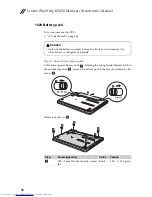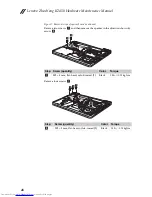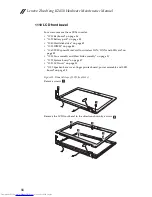Lenovo ZhaoYang K2450
49
Figure 7. Removal steps of system board (continued)
Unplug DC-IN cable connector in the direction
, back-up battery connector in
the direction
, speaker connector in the direction
, microphone connector
in the direction
, detach LED board connector in the directions
,touch
pad connector in the directions
, finger printer connector in the directions
. disconnect the LCD connector in the direction
.
When installing:
Make sure that all the connectors are attached firmly.
a
b
e
f
c d
g h
i j
k
c
d
a
b
e
f
g
h
i
j
k