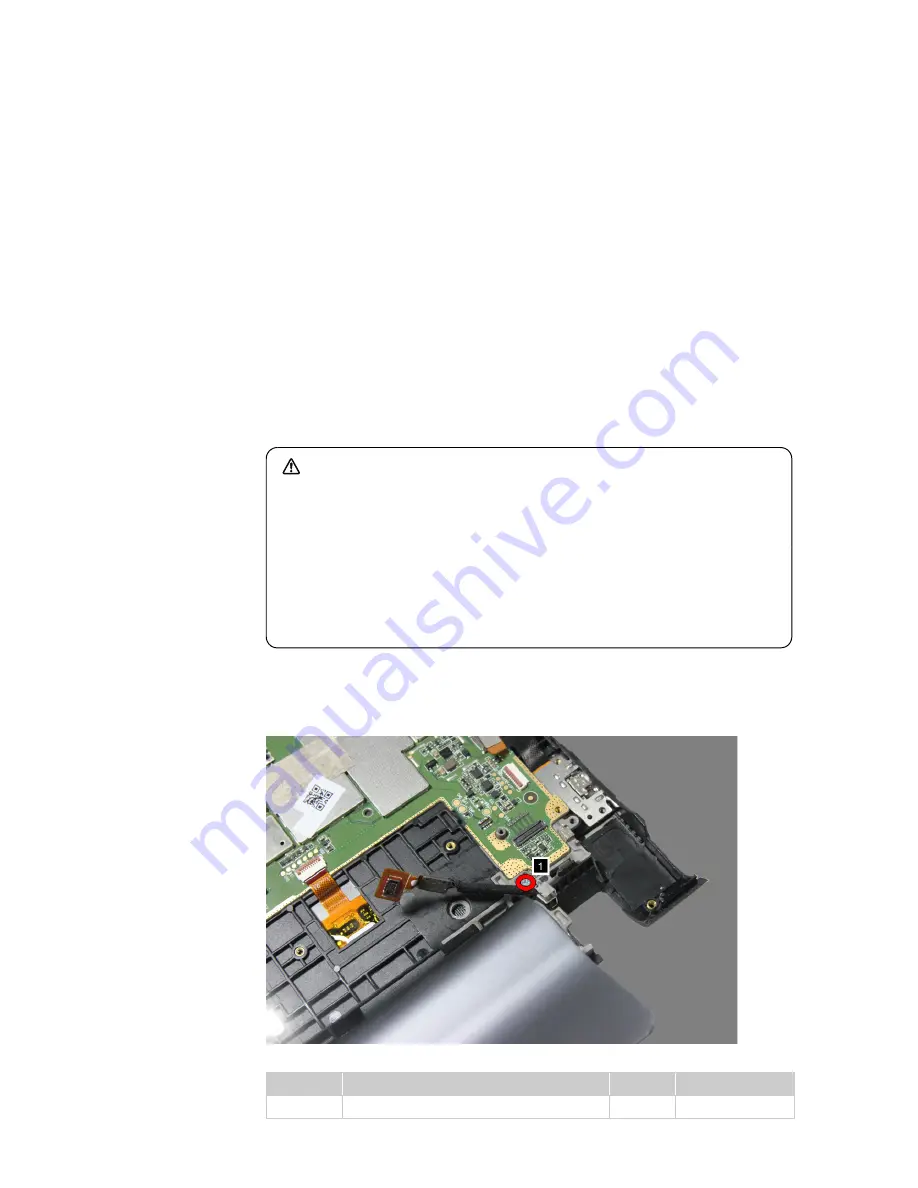
Lenovo YT3-850
55
1060 Battery pack
For access, remove the following FRUs in order:
• “1010 Rear cover” on page 34
• “1020 Left speaker assembly unit (with power key FPC)” on page 37
• “1030 Rotated camera” on page 43
and
Detach the following unit:
• Right speaker assembly unit (see Step 1 on page 51 to Step 2 on page 52 in
“1050 Right speaker assembly unit (with microphone and audio jack)”)
Rechargeable Battery Notice
1.
Remove screw
on the metal piece for fastening the battery and camera FPC
as shown in the figure below.
Figure 6-1. The screws on the metal piece for fastening the battery and camera FPC
Part No.
Screw (quantity)
Color
Torque
M1.4 × 2.0 (1)
Silver
N/A
CAUTION:
Risk of explosion if the battery is replaced with an incorrect type.
When replacing the lithium battery, use only the same or an equivalent type
that is recommended by the manufacturer. The battery contains lithium and
can explode if not properly used, handled, or disposed of.
Dispose of the used battery according to the instructions. Do not:
• Throw or immerse into water
• Heat to more than 100°C (212°F)
• Repair or disassemble
a
a
Summary of Contents for YOGA Tab 3 YT3-850F
Page 1: ...YOGA Tab 3 8 Hardware Maintenance Manual Lenovo YT3 850F Lenovo YT3 850L Lenovo YT3 850M ...
Page 33: ...Lenovo YT3 850 29 ...
Page 52: ...Lenovo YT3 850 Hardware Maintenance Manual 48 Figure 3 10 The removed rotated camera ...
Page 69: ...Lenovo YT3 850 65 Figure 8 3 The removed vibrator motor ...
Page 77: ...Lenovo YT3 850 73 Figure 10 6 The removed USB and volume key FPC ...
Page 79: ...Lenovo YT3 850 75 Figure 11 3 The removed volume key ...
Page 84: ...Lenovo YT3 850 Hardware Maintenance Manual 80 Figure 13 6 The removed antenna ...
Page 88: ...Lenovo YT3 850 Hardware Maintenance Manual 84 Figure 15 5 The removed antenna ...
















































