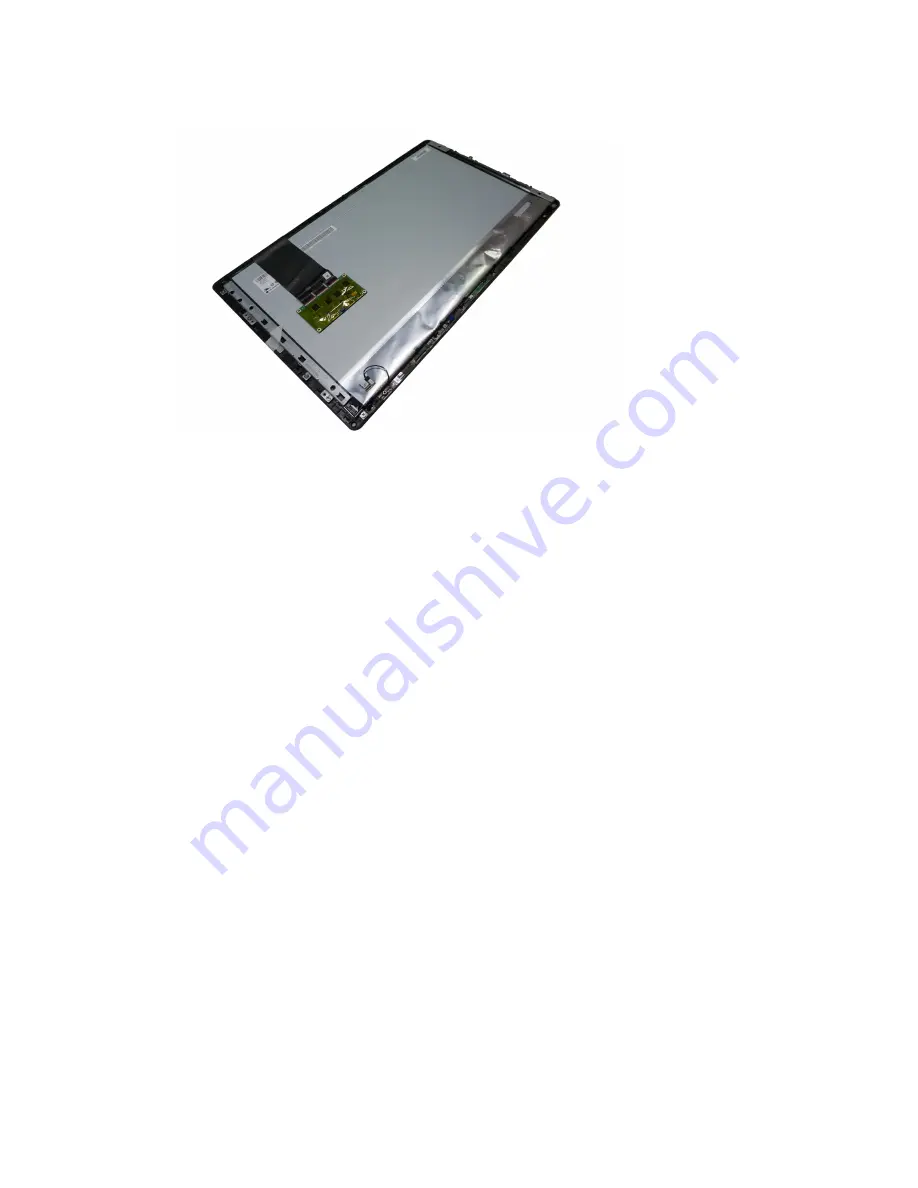
Step 9.
The LED panel module including: LED panelGlassLED bracketsTouch control boardNFC board
Step 10. To install the new the LED panel module:
a.
Connect the LVDS cable to the connector and touch control board.
b.
Reattach the camera to the front bezel.
c.
Connect the converter cables to the connectors on both LED panel.
d.
Connect the LVDS cable to the connectors on both LED panel.
e.
Connect the touch cable to the connectors on the touch control board.
Step 11. Reattach the rear cover and secure it with the screws.
.
43
Summary of Contents for YOGA HOME 500
Page 2: ......
Page 6: ...iv YOGA HOME 500 All In One PC Hardware Maintenance Manual ...
Page 8: ...2 YOGA HOME 500 All In One PC Hardware Maintenance Manual ...
Page 16: ...10 YOGA HOME 500 All In One PC Hardware Maintenance Manual ...
Page 18: ...12 YOGA HOME 500 All In One PC Hardware Maintenance Manual ...
Page 24: ...18 YOGA HOME 500 All In One PC Hardware Maintenance Manual ...
Page 30: ...24 YOGA HOME 500 All In One PC Hardware Maintenance Manual ...
Page 33: ...a Connect the new power adapter to the same connector Chapter 8 Replacing hardware 27 ...
Page 50: ...44 YOGA HOME 500 All In One PC Hardware Maintenance Manual ...
Page 56: ...50 YOGA HOME 500 All In One PC Hardware Maintenance Manual ...























