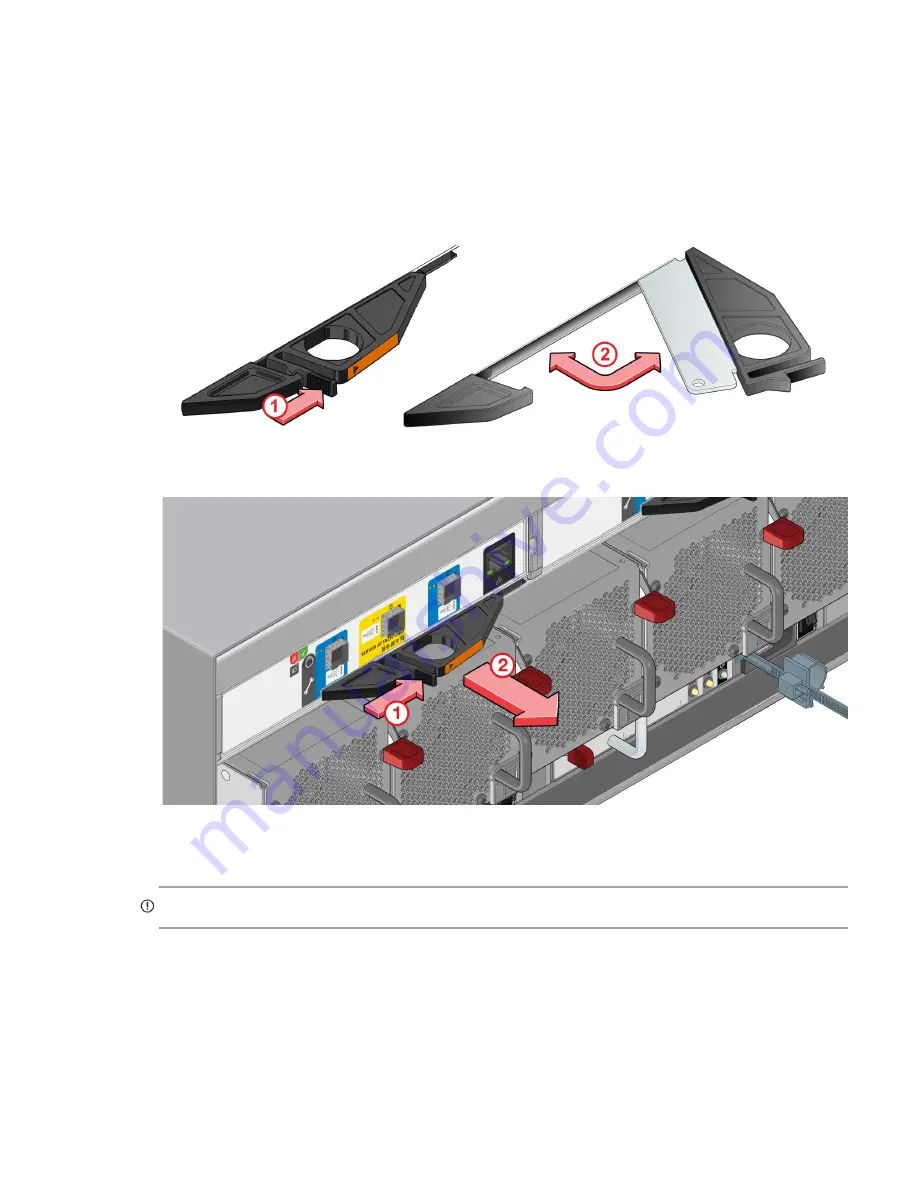
Replacing an IOM 143
Illustrations in the expansion module removal procedure show rear panel views of the enclosure, and IOMs are
properly aligned for insertion into the IOM slots.
1.
Locate the enclosure containing the expansion canister you wish to replace.
2.
Disconnect any cables connected to the IOM.
Label each cable to facilitate re-connection to the replacement IOM.
3.
Grasp the module latch between the thumb and forefinger, and squeeze the flange and handle together to release
the latch handle from its docking member (detail No.1), and swing the latch out to release the IOM from its
seated position (detail No.2) as shown in
and
Figure 102 IOM latch operation detail
4.
Grip the latch handle and ease the IOM outward from its installed position as shown in
Figure 103 Removing an IOM (1 of 2)
5.
Place both hands on the expansion canister body, and pull it straight out of the enclosure as shown in
.
IMPORTANT:
The SBB IOM slot must not be empty for more than 2 minutes while then enclosure is powered.
















































