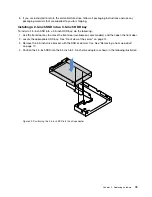4. Insert the optical drive into the optical drive bay and slide it in until it is obstructed. Gently pull the metal
tab on the side of the chassis, and then continue to slide the optical drive in until it snaps into position.
Figure 32. Installing the optical drive
5. Connect the power and signal cables to the rear of the optical drive. See “Connecting cables for the
6. Save the removed EMI-protective shield from the chassis and the plastic shield from the front bezel in
case you later remove the drive and need the shields to cover the drive bay.
Non-hot-swap drive
This topic applies only to server models that support non-hot-swap drives. See “Features and specifications
of your server” on page 7 for more information about the supported non-hot-swap drives.
•
“Removing a non-hot-swap drive” on page 69
•
“Installing a non-hot-swap drive” on page 70
The EMI integrity and cooling of the server are protected by having all drive bays covered or occupied.
The number of the installed HDDs in your server varies depending on the server model. The vacant bays
are covered by an EMI-protective panel.
Attention:
An unoccupied drive bay without any other protection might impact the EMI integrity and cooling
of the server, which might result in overheating or component damage. To maintain the EMI integrity and
cooling of the server, install a new non-hot-swap drive as soon as you remove the failing one.
HDD installation rules:
• Follow the order of the HDD drive bays when installing an HDD. See “Server components” on page 22
to locate the HDD bays in your server.
68
ThinkServer TS460 User Guide and Hardware Maintenance Manual
Summary of Contents for ThinkServer TS460
Page 14: ...xii ThinkServer TS460 User Guide and Hardware Maintenance Manual ...
Page 18: ...4 ThinkServer TS460 User Guide and Hardware Maintenance Manual ...
Page 52: ...38 ThinkServer TS460 User Guide and Hardware Maintenance Manual ...
Page 68: ...54 ThinkServer TS460 User Guide and Hardware Maintenance Manual ...
Page 138: ...124 ThinkServer TS460 User Guide and Hardware Maintenance Manual ...
Page 144: ...130 ThinkServer TS460 User Guide and Hardware Maintenance Manual ...
Page 148: ...134 ThinkServer TS460 User Guide and Hardware Maintenance Manual ...
Page 160: ...146 ThinkServer TS460 User Guide and Hardware Maintenance Manual ...
Page 171: ......
Page 172: ......