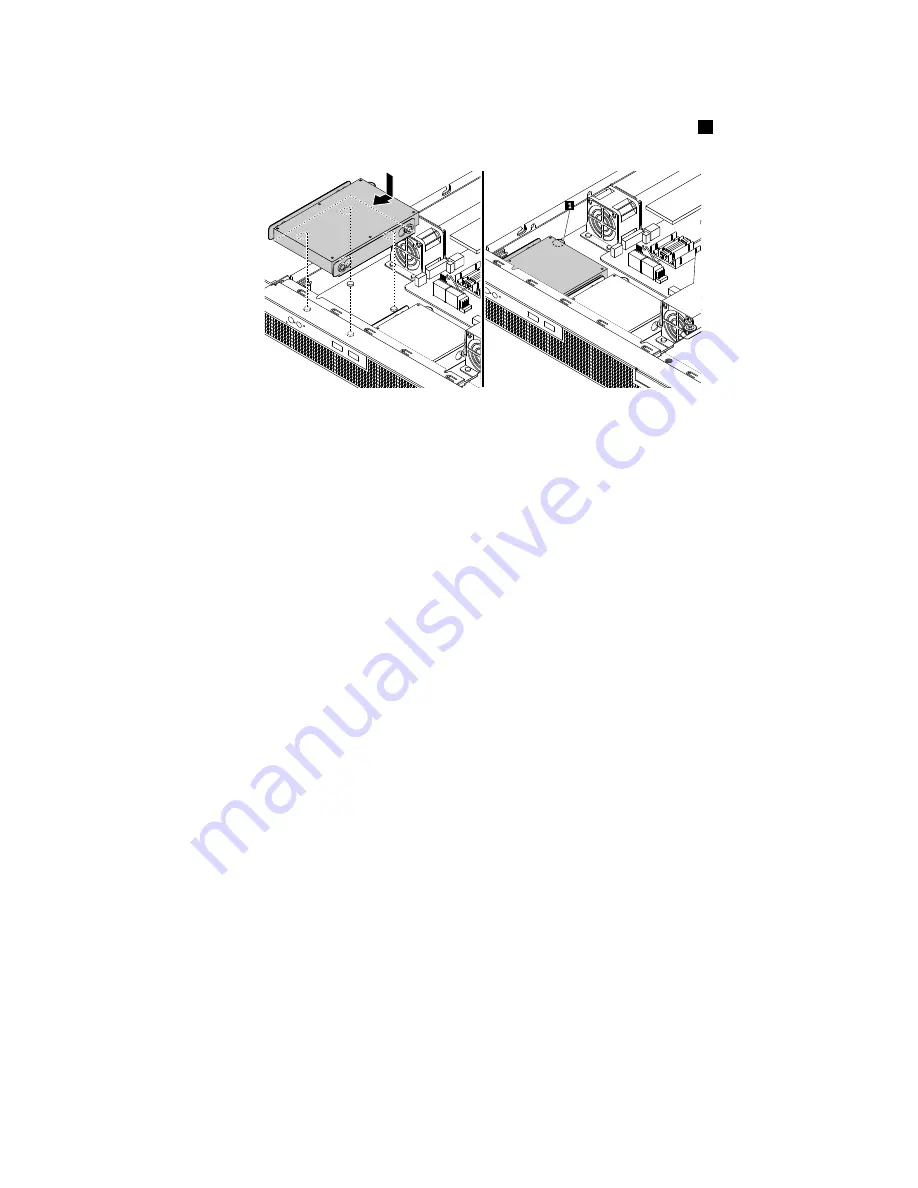
6. Align the four slots in the bracket with the mounting studs on the chassis. Position the 2.5-inch HDD and
its bracket into the server. Then, slide the drive to the front of the server until the pin
1
snaps into place.
Figure 53. Installing the 2.5-inch HDD and its bracket
7. Connect the cables for the 2.5-inch HDD. See “Connecting the cables” on page 19.
8. Reinstall the slim-optical-drive bracket if you have removed it. See “Installing the slim-optical-drive
To complete the parts replacement, go to “Completing the parts replacement” on page 95.
Hard disk drive (3.5-inch)
•
“Removing a 3.5-inch hard disk drive” on page 75
•
“Installing a 3.5-inch hard disk drive” on page 76
Before you begin, review the following hard disk drive (HDD) installation rules:
• Follow the order of the HDD bays when installing an HDD.
• For RAID configuration, the HDDs must be the same type with the same capacity if they are within a single
RAID array. For more information, see “Configuring RAID” on page 38.
• For HDDs with different capacities, install the HDD by following the order of the HDD bays as well as the
order from the lowest capacity to the highest capacity.
Removing a 3.5-inch hard disk drive
To remove a 3.5-inch HDD, do the following:
1. Prepare your server. See “Preparing your server in advance” on page 47.
2. Locate the appropriate 3.5-inch HDD that you want to remove. If you want to remove the 3.5-inch HDD
that is installed under the slim-optical-drive bracket, remove the slim-optical-drive bracket first. See
“Removing the slim-optical-drive bracket” on page 70
3. Disconnect the cables from the 3.5-inch HDD that you want to remove.
.
75
Summary of Contents for ThinkServer RS160
Page 14: ...xii ThinkServer RS160 User Guide and Hardware Maintenance Manual ...
Page 18: ...4 ThinkServer RS160 User Guide and Hardware Maintenance Manual ...
Page 42: ...28 ThinkServer RS160 User Guide and Hardware Maintenance Manual ...
Page 58: ...44 ThinkServer RS160 User Guide and Hardware Maintenance Manual ...
Page 118: ...104 ThinkServer RS160 User Guide and Hardware Maintenance Manual ...
Page 130: ...116 ThinkServer RS160 User Guide and Hardware Maintenance Manual ...
Page 141: ......
Page 142: ......
















































