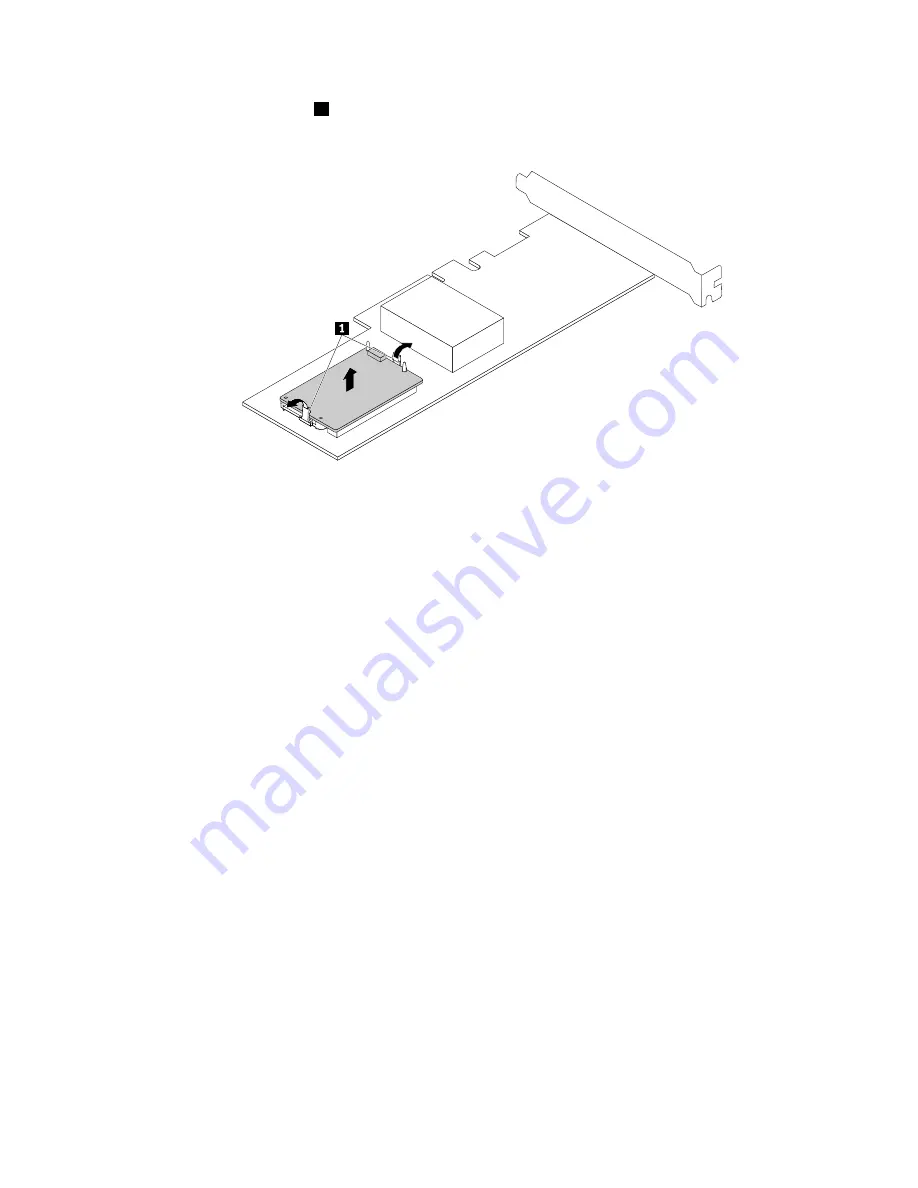
3. Pivot the two release tabs
1
outward and lift the Thunderbolt Memory Module straight up and out of
the Lenovo ThinkServer RAID 720i PCIe Adapter.
Figure 45. Removing the Thunderbolt Memory Module
4. If you are instructed to return the old Thunderbolt Memory Module, follow all packaging instructions and
use any packaging materials that are supplied to you for shipping.
5. Reinstall the Lenovo ThinkServer RAID 720i PCIe Adapter. See “Installing the PCIe card” on page 56.
To complete the parts replacement, go to “Completing the parts replacement” on page 95.
Installing the Thunderbolt Memory Module
To install the Thunderbolt Memory Module, do the following:
1. Prepare your server. See “Preparing your server in advance” on page 47.
2. Remove the Lenovo ThinkServer RAID 720i PCIe Adapter. See “Removing the PCIe card” on page 56
.
69
Summary of Contents for ThinkServer RS160
Page 14: ...xii ThinkServer RS160 User Guide and Hardware Maintenance Manual ...
Page 18: ...4 ThinkServer RS160 User Guide and Hardware Maintenance Manual ...
Page 42: ...28 ThinkServer RS160 User Guide and Hardware Maintenance Manual ...
Page 58: ...44 ThinkServer RS160 User Guide and Hardware Maintenance Manual ...
Page 118: ...104 ThinkServer RS160 User Guide and Hardware Maintenance Manual ...
Page 130: ...116 ThinkServer RS160 User Guide and Hardware Maintenance Manual ...
Page 141: ......
Page 142: ......
















































