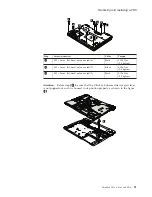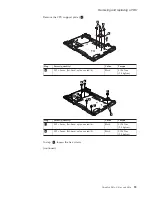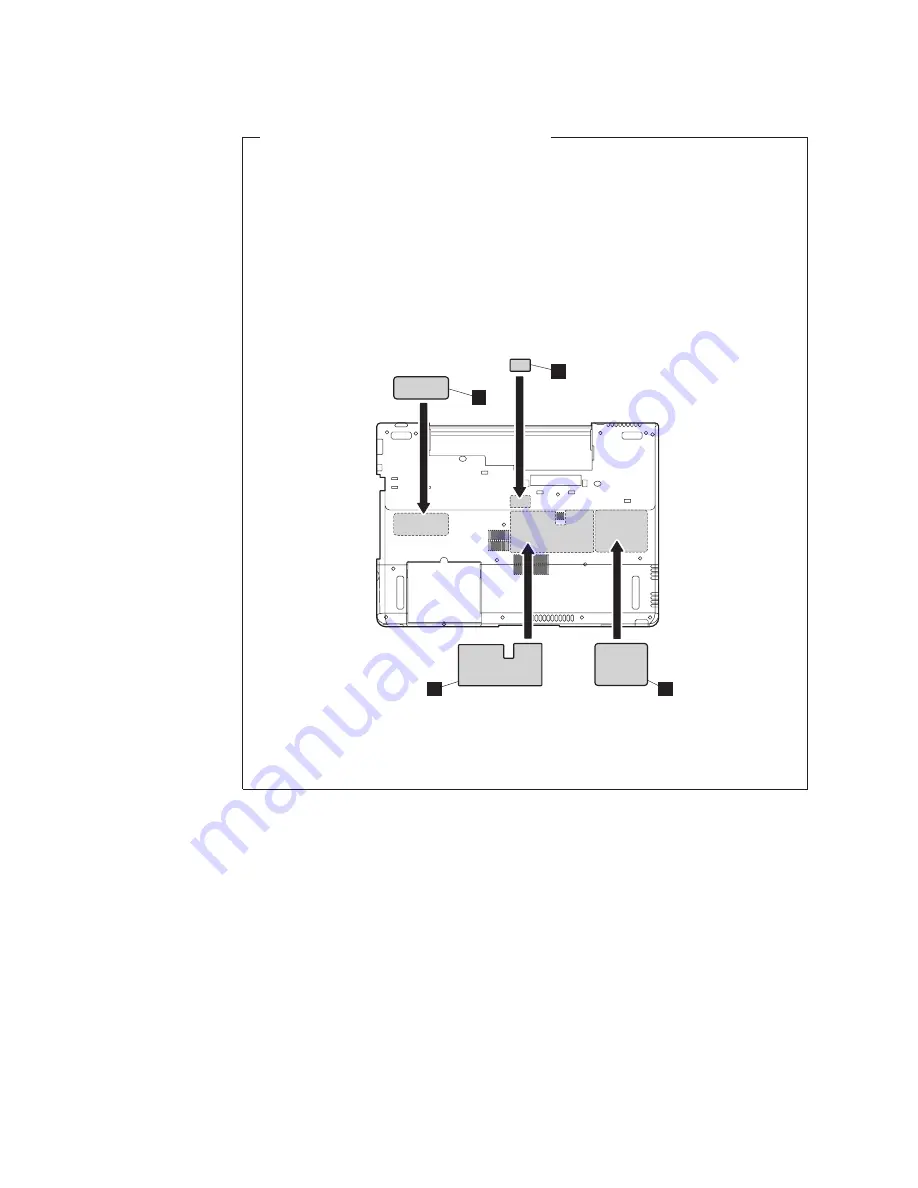
Note:
Applying
labels
to
the
base
cover
When
you
replace
the
base
cover,
you
need
to
stick
some
labels
on
the
new
base
cover.
Some
of
the
labels
have
been
shipped
with
the
new
base
cover,
and
some
may
need
to
be
reused
from
the
old
base
cover.
Following
labels
are
the
typical
labels
stuck
on
the
bottom
side
of
the
computer
when
it
is
shipped.
a
Windows
license
label
(COA)
b
FCC
label
c
Product
label
d
FCC
or
homologation
label
b
a
d
c
For
some
models,
you
also
need
to
apply
one
or
two
FCC
labels
or
the
other
types
of
labels.
Check
the
old
base
cover;
if
it
has
one
or
two
FCC
labels
or
the
other
types
of
labels,
find
duplicates
of
them
in
the
package
and
apply
them
to
the
new
base
cover.
Removing
and
replacing
a
FRU
92
MT
0660,
0672,
0673,
0674,
0675,
9450,
9451,
9452,
and
9453
Summary of Contents for ThinkPad Z61E
Page 2: ......
Page 3: ...ThinkPad Z61e Z61m and Z61p Hardware Maintenance Manual ...
Page 6: ...iv MT 0660 0672 0673 0674 0675 9450 9451 9452 and 9453 ...
Page 8: ...2 MT 0660 0672 0673 0674 0675 9450 9451 9452 and 9453 ...
Page 72: ...2 4 3 Removing and replacing a FRU 66 MT 0660 0672 0673 0674 0675 9450 9451 9452 and 9453 ...
Page 90: ...2 3 Removing and replacing a FRU 84 MT 0660 0672 0673 0674 0675 9450 9451 9452 and 9453 ...
Page 95: ...7 7 Removing and replacing a FRU ThinkPad Z61e Z61m and Z61p 89 ...
Page 115: ...3a 3b 6 5 4 continued Removing and replacing a FRU ThinkPad Z61e Z61m and Z61p 109 ...
Page 147: ...LCD FRUs a g b c e d 1 3 2 4 8 9 10 11 5 6 7 f Parts list ThinkPad Z61e Z61m and Z61p 141 ...