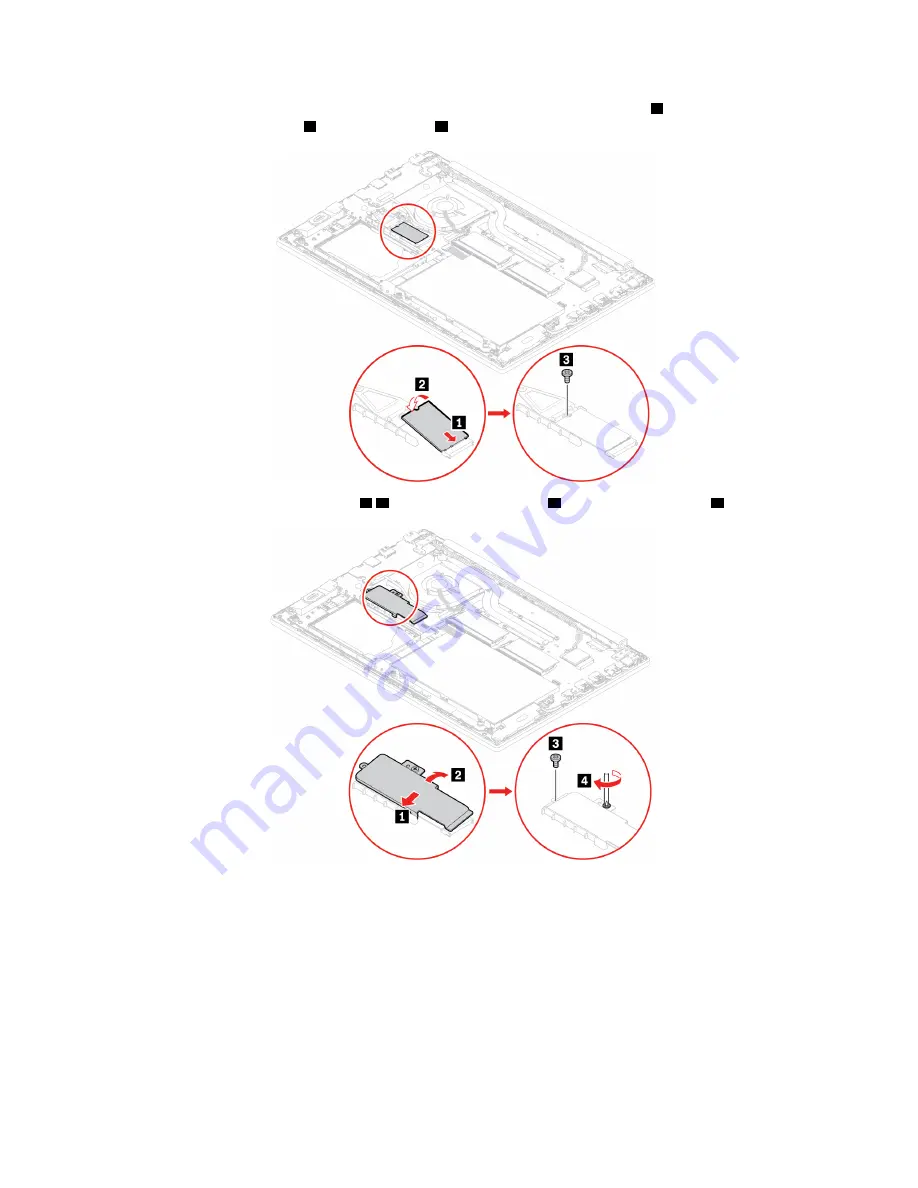
7. Insert the new M.2 solid-state drive into the slot at an angle of about 20 degrees
1
and pivot the M.2
solid-state drive downward
2
. Install the screw
3
to secure the M.2 solid-state drive.
8. Reinstall the long bracket into place
1 2
. Then, install the screw
3
and tighten the screw
4
.
9. Reinstall the base cover assembly.
10. Turn the computer over. Connect the ac power adapter and all disconnected cables to the computer.
Fingerprint reader
Prerequisite
Before you start, read Appendix A “Important safety information” on page 65 and print the following
instructions.
48
E590 and R590 User Guide
Summary of Contents for ThinkPad E590
Page 1: ...E590 and R590 User Guide ...
Page 6: ...iv E590 and R590 User Guide ...
Page 14: ...8 E590 and R590 User Guide ...
Page 26: ...20 E590 and R590 User Guide ...
Page 30: ...24 E590 and R590 User Guide ...
Page 40: ...34 E590 and R590 User Guide ...
Page 84: ...78 E590 and R590 User Guide ...
Page 96: ...90 E590 and R590 User Guide ...
Page 102: ...96 E590 and R590 User Guide ...
Page 105: ......
Page 106: ......
















































