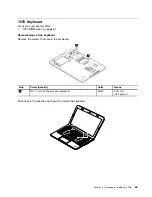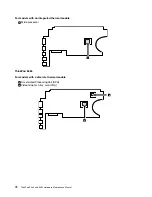Before servicing the computer
Carefully read this topic before servicing the computer.
Disconnect the battery
Before replacing any FRU, ensure that you have disconnected the battery by doing the following:
1. Loosen the screws
1
, and then remove the DIMM door
2 3
.
3
1
2
2
2
2. Disconnect the battery
4
.
4
1010 Lenovo OneLink connector cover
Removal steps of the Lenovo OneLink connector cover
Remove the connector cover as shown in the following illustration.
60
ThinkPad E460 and E465 Hardware Maintenance Manual