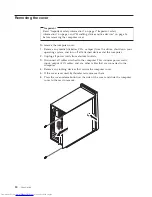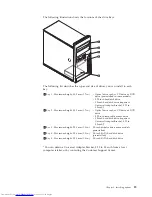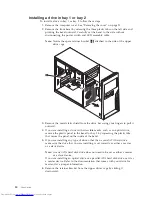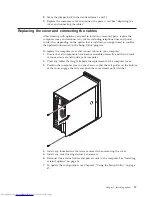The
following
illustration
shows
the
locations
of
the
drive
bays.
The
following
list
describes
the
types
and
size
of
drives
you
can
install
in
each
bay:
1
Bay
1
-
Maximum
height:
43.0
mm
(1.7
in.)
v
Optical
drive
such
as
CD
drive
or
DVD
drive
(preinstalled
in
some
models)
v
5.25-inch
hard
disk
drive
v
3.5-inch
hard
disk
drive
(requires
a
Universal
Adapter
Bracket,
5.25
to
3.5-inch)*
2
Bay
2
-
Maximum
height:
43.0
mm
(1.7
in.)
v
Optical
drive
such
as
CD
drive
or
DVD
drive
v
5.25-inch
removable
media
drive
v
3.5-inch
hard
disk
drive
(requires
a
Universal
Adapter
Bracket,
5.25
to
3.5-inch)*
3
Bay
3
-
Maximum
height:
25.8
mm
(1.0
in.)
3.5-inch
diskette
drive
(some
models
preinstalled)
4
Bay
4
-
Maximum
height:
25.8
mm
(1.0
in.)
3.5-inch
SATA
hard
disk
drive
(preinstalled)
5
Bay
5
-
Maximum
height:
25.8
mm
(1.0
in.)
3.5-inch
SATA
hard
disk
drive
*
You
can
obtain
a
Universal
Adapter
Bracket,
5.25
to
3.5-inch
from
a
local
computer
retailer
or
by
contacting
the
Customer
Support
Center.
Chapter
3.
Installing
options
29
Summary of Contents for ThinkCentre 8700
Page 2: ......
Page 3: ...User Guide ...
Page 16: ...xiv User Guide ...
Page 18: ...xvi User Guide ...
Page 28: ...10 User Guide ...
Page 56: ...38 User Guide ...
Page 64: ...46 User Guide ...
Page 70: ...52 User Guide ...
Page 88: ...70 User Guide ...
Page 93: ......
Page 94: ...Part Number 41X5664 Printed in USA 1P P N 41X5664 ...