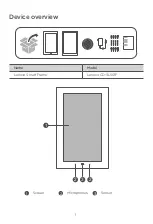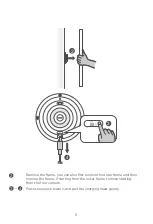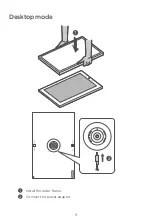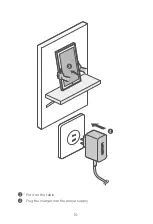Summary of Contents for Smart Frame CD-3L501F
Page 11: ...9 Desktop mode 1 2 1 Install the outer frame 2 Connect the power adapter ...
Page 12: ...10 3 4 3 Put it on the table 4 Plug the charger into the power supply ...
Page 17: ... Copyright Lenovo 2020 V1 0_20200302 SSC8C09735 MC Printed in China 15 ...
Page 18: ...Lenovo Lenovo CD 3L501F Regulatory Notice V1 0 ...