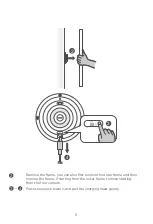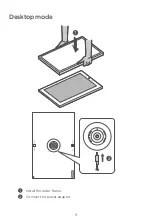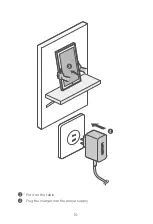2. Users must follow the RF Safety instructions on wireless option devices that are
included in the RF option device’s user’s manual.
■
Electronic emission notices for North America
Federal Communications Commission (FCC) Supplier’s Declaration
of Conformity
The following information refers to [ Lenovo CD-3L501F ] , machine type: [ZA6G]
This equipment has been tested and found to comply with the limits for a Class B
digital device, pursuant to Part 15 of the FCC Rules. These limits are designed to
provide reasonable protection against harmful interference in a residential installation.
This equipment generates, uses, and can radiate radio frequency energy and, if not
installed and used in accordance with the instructions, may cause harmful
interference to radio communications. However, there is no guarantee that
interference will not occur in a particular installation. If this equipment does cause
harmful interference to radio or television reception, which can be determined by
turning the equipment off and on, the user is encouraged to try to correct the
interference by one or more of the following measures:
- Reorient or relocate the receiving antenna.
- Increase the separation between the equipment and receiver.
- Connect the equipment into an outlet on a circuit different from that to which the
receiver is connected.
- Consult an authorized dealer or service representative for help.
Lenovo is not responsible for any radio or television interference caused by using
other than recommended cables and connectors or by unauthorized changes or
modifications to this equipment. Unauthorized changes or modifications could void the
user’s authority to operate the equipment.
This device complies with Part 15 of the FCC Rules. Operation is subject to the
following two conditions: (1) this device may not cause harmful interference, and (2)
this device must accept any interference received, including interference that may
cause undesired operation.
Responsible
Party:
Lenovo (United States) Incorporated
7001 Development Drive
Morrisville, NC 27560
Summary of Contents for Smart Frame CD-3L501F
Page 11: ...9 Desktop mode 1 2 1 Install the outer frame 2 Connect the power adapter ...
Page 12: ...10 3 4 3 Put it on the table 4 Plug the charger into the power supply ...
Page 17: ... Copyright Lenovo 2020 V1 0_20200302 SSC8C09735 MC Printed in China 15 ...
Page 18: ...Lenovo Lenovo CD 3L501F Regulatory Notice V1 0 ...