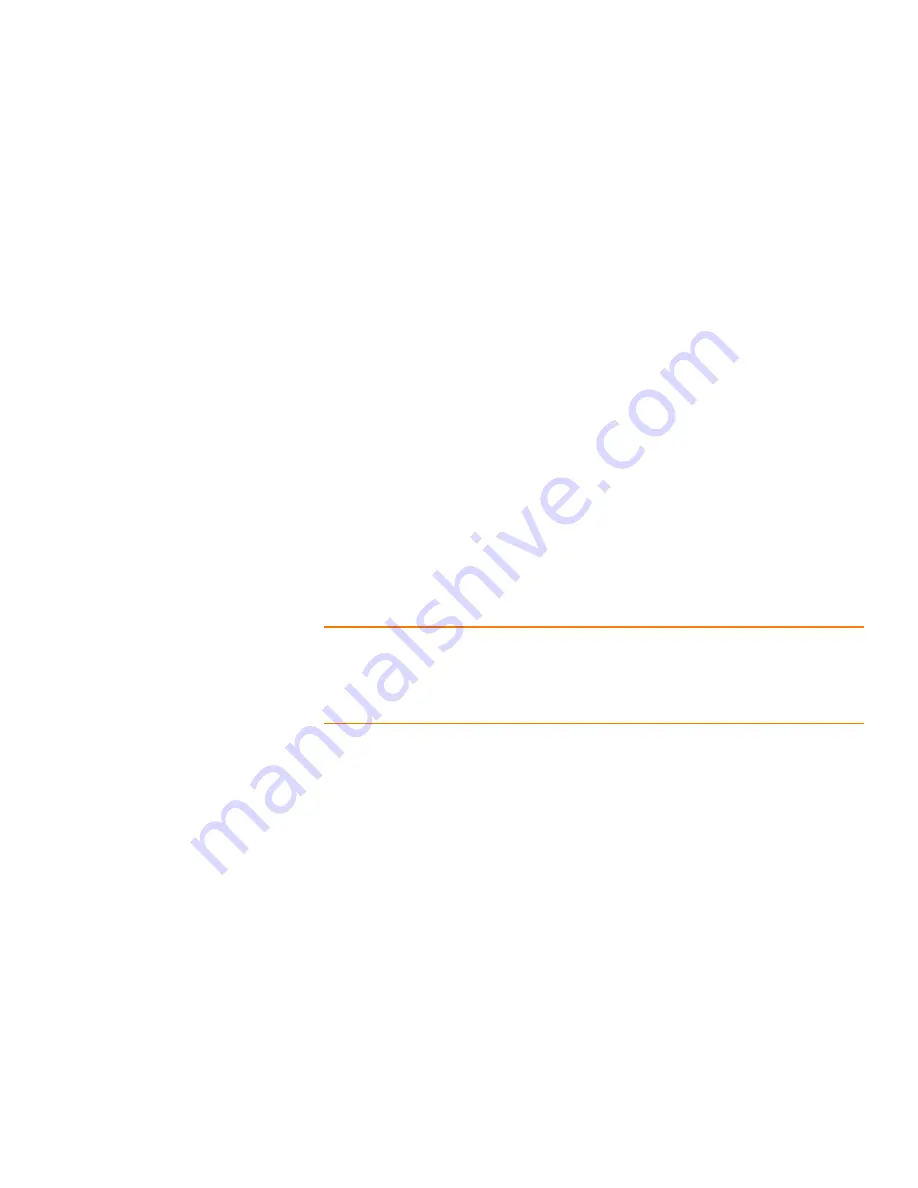
|
March 2016
Page 11
ServeRAID M5100 Series Battery Kit Quick Installation Guide
Connecting a Remote ServeRAID M5100 Series Battery Kit Unit on the System Chassis to a
ServeRAID-M5100 Series 512MB Cache/RAID 5 Upgrade on a ServeRAID Controller
Removing the ServeRAID
Controller from the Computer
Follow these steps to remove the ServeRAID controller from the computer.
1. Turn off the power, and unplug the power cords.
2. Ground yourself, and make sure that the system is grounded.
3. Remove the cover from the computer, according to the instructions in the system
user’s manual, to allow access to the controller.
4. Unplug all cables from the controller, remove the screw that attaches the bracket to
the computer chassis, and carefully remove the controller from the slot.
5. Place the controller on a flat, clean, static-free surface, and continue with the next
procedure.
Connecting the Cable Between the
ServeRAID M5100 Series 512MB
Cache/RAID 5 on the ServeRAID
Controller and the Remote
ServeRAID M5100 Series Battery
Unit
Follow these steps to connect the cable between the ServeRAID M5100 Series 512MB
Cache/RAID 5 Upgrade on the ServeRAID controller and the ServeRAID M5100 Series
Battery Kit.
1. Mount the ServeRAID M5100 Series Battery Kit unit to the chassis of your computer
based on the location and the type of mounting option.
2. With the controller on a flat, clean, static-free surface, ground yourself, and make
sure that the system is grounded.
3. Remove the cable included in the ServeRAID M5100 Series Battery Kit.
4. Insert one end of the cable into the 20-pin cable connector on the ServeRAID
M5100 Series Battery Kit unit and the other end into the 20-pin J1L1 cable
connector on the ServeRAID M5100 Series 512MB Cache/RAID 5 Upgrade, as shown
in the following figure.
NOTE:
The cable connectors are polarized and can be inserted into the cable
connectors on the ServeRAID M5100 Series 512MB Cache/RAID 5 Upgrade and the
ServeRAID M5100 Series Battery Kit only if the rails on the cable connectors align with
the slots on the other connectors.
Do not
force the cable into the 20-pin connectors. The
cable end inserts into the connector with minimal resistance.
Summary of Contents for ServeRAID M5100 Series
Page 1: ...ServeRAID M5100 Series Battery Kit Quick Installation Guide ...
Page 3: ... March 2016 Page 3 ServeRAID M5100 Series Battery Kit Quick Installation Guide Safety Safety ...
Page 4: ...Page 4 March 2016 ServeRAID M5100 Series Battery Kit Quick Installation Guide Safety ...
Page 6: ...Page 6 March 2016 ServeRAID M5100 Series Battery Kit Quick Installation Guide Safety ...
Page 7: ... March 2016 Page 7 ServeRAID M5100 Series Battery Kit Quick Installation Guide Safety ...
Page 13: ......













