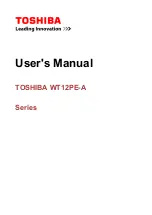33
Lenovo ideapad 510-15ISK/ideapad 510-15IKB
Figure 1. Removal steps of hard disk drive (continued)
Lift the hard disk drive slightly in the direction shown by arrow
3
. Detach
the HDD connector and then remove the hard disk drive from the slot in the
direction shown by arrow
4
.
4
3
When installing:
Make sure that the HDD connector is attached firmly.
Remove the metal frame from the hard disk drive in the directions shown by
arrows
5
, then remove the hard disk drive
6
.
5
5
5
5
6