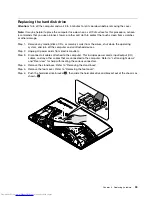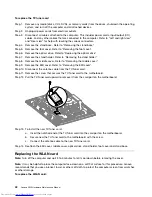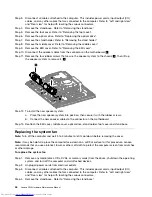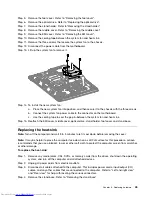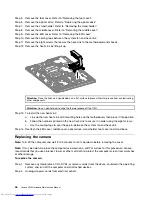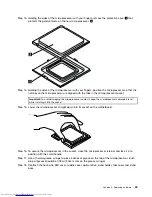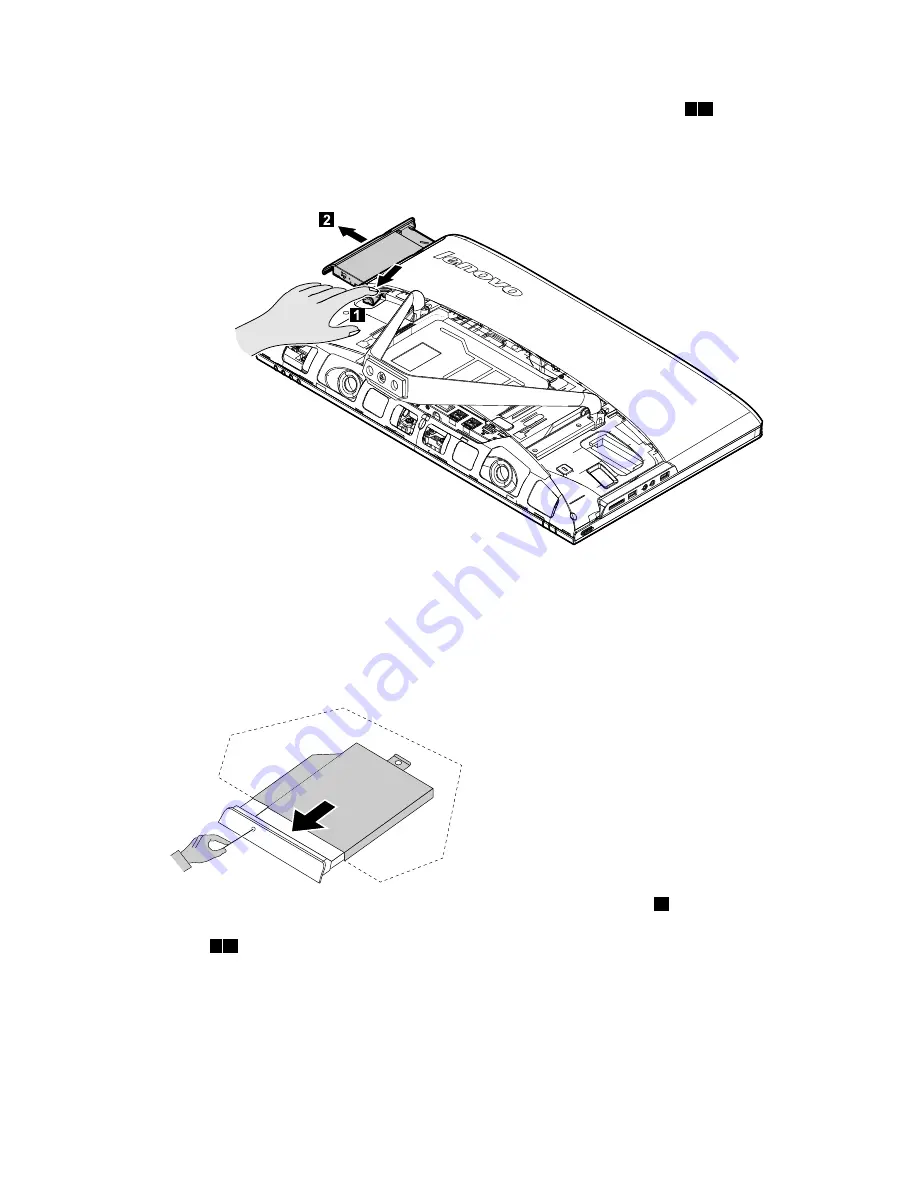
Step 6.
Push the optical drive pin downward to push out the optical drive as shown.
1 2
Step 7.
Push a small iron stick (paper clip) into the small hole on the optical drive cover so that the disk
springs out as shown.
Step 8.
Remove the 2 screws that secure the optical drive to the metal bracket.
1
Step 9.
Use a small flat head screwdriver to press and push out the pins that secure the cover to the
disk.
2 3
Chapter 8
.
Replacing hardware
35
Summary of Contents for IdeaCentre C540
Page 1: ...Lenovo C540 Hardware Maintenance Manual ideaideaideaCentreidea Machine Types 10110 6267 C540 ...
Page 2: ......
Page 3: ...Lenovo C540 Hardware Maintenance Manual Machine Types 10110 6267 C540 ...
Page 6: ...iv Lenovo C540Hardware Maintenance Manual ...
Page 8: ...2 Lenovo C540Hardware Maintenance Manual ...
Page 16: ...10 Lenovo C540Hardware Maintenance Manual ...
Page 18: ...12 Lenovo C540Hardware Maintenance Manual ...
Page 24: ...18 Lenovo C540Hardware Maintenance Manual ...
Page 32: ...26 Lenovo C540Hardware Maintenance Manual ...
Page 62: ...56 Lenovo C540Hardware Maintenance Manual ...