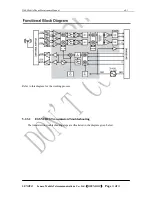I360 Mobile Phone Maintenance Manual v0.1
No power supplied
Check the voltage of pin 25 of J300
(should be 2.8V)
LCD damaged
Replace the LCD.
JPEG chip (U301)
malfunction
Check for possible pseudo soldering
or damaged JPEG chip
LCD data lines EMI
soldering problem
Check U310--U312(EMI) for poor
soldering or damaged elements
B
m
acklight circuits
alfunction
Check elements including backlight
driving chip U320 for possible pseudo
soldering or bridging. Check the
backlight control signal (pin 4 of
U320)
8
No backlight for
the LCD main
display, but the
main display is
not blank
LCD connector is not well
connected
Reinstall it.
Possible software problem
Download authentic software
Possible camera connection
problem
Check the soldering of J320
Damaged or poorly
connected camera FPC
Check the camera.
Make sure the camera lens is clean.
Camera damaged
Replace the camera
Power voltage confirmation Check U318 output voltage
Possible EMI filter soldering
problem
Check U316 and U317
35
No picture
captured or
abnormal picture
Possible JPEG chip (U301)
malfunction
Check the JPEG chip for possible pseudo
soldering
B
soldering, fall-of
acklight pins pseudo
f or
incorrect installation
Solder the backlight pins or install the
positive and negative connectors again
7
Keypad backlight
can not be turned
on
Series-wound resistor
pseudo soldering or damage
Touch up or replace
Poor connection of the
antenna or antenna
connectors
Check the antenna or antenna
connectors and ensure good
connection
14
Calling failure
Pseudo soldering of antenna
elements
Solder the elements again
15
The phone can be
turned on but the
SIM card cannot
be recognized
SIM card is not properly
installed or worn out.
Insert the SIM card again
LENOVO Lenovo Mobile Telecommunications Co., Ltd.
(
OPEN DOC
)
Page
21
of
21