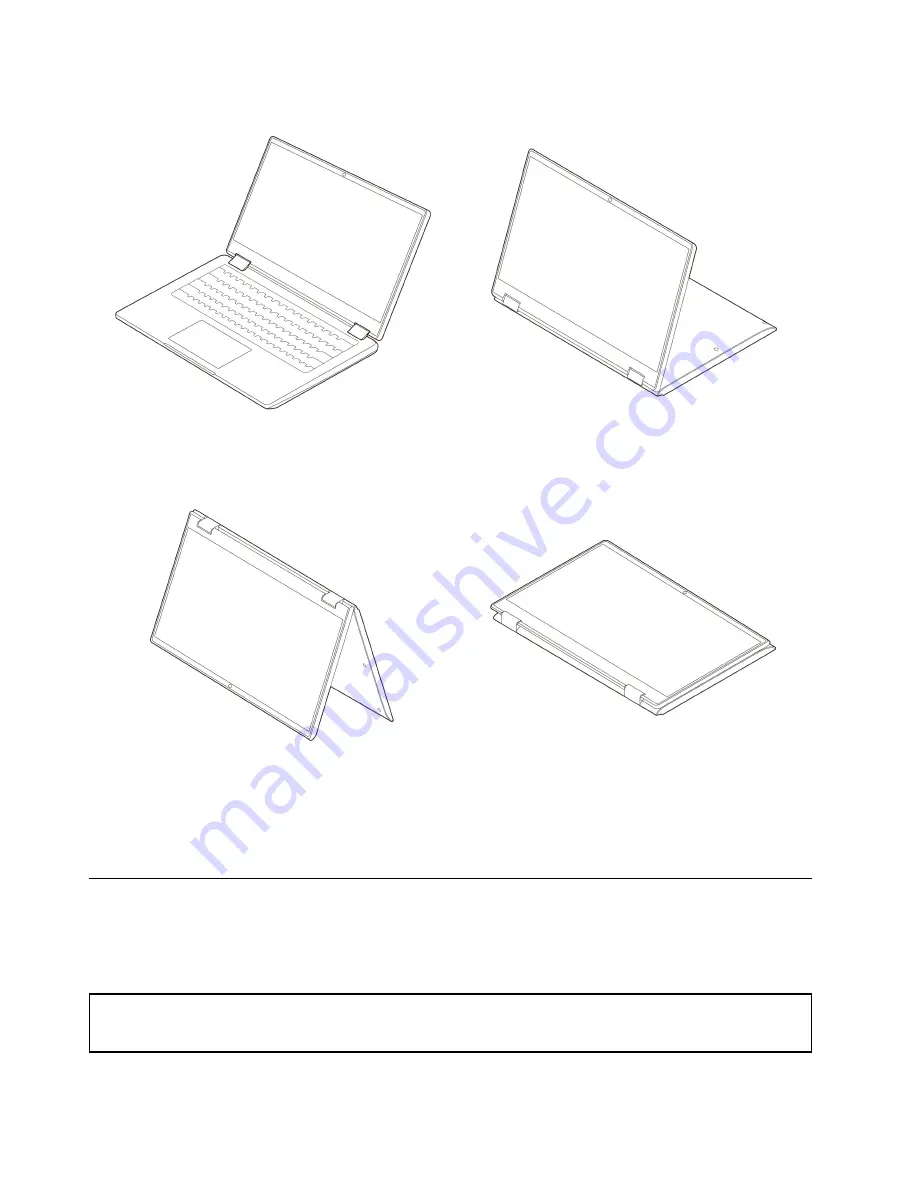
Laptop mode
Stand mode
Tent mode
Tablet mode
Note:
Product illustrations in this section are used to demonstrate features that are supported by a range of
Lenovo products. It is normal that they may look different from your product model.
Set the power plan
For ENERGY STAR
®
compliant Chromebooks, the following power plan takes effect when your
Chromebooks have been idle for a specified duration:
Table 1. Default power plan (when plugged into ac power)
• Turn off the display: After 7.5 minutes
• Put the Chromebook into sleep: After 8.5 minutes
14
IdeaPad Flex 3i Chromebook (15
″
, 7) and Lenovo Flex 3i Chromebook 15
″
User Guide
Summary of Contents for Flex 3i Chromebook
Page 1: ...IdeaPad Flex 3i Chromebook 15 7 and Lenovo Flex 3i Chromebook 15 User Guide ...
Page 20: ...16 IdeaPad Flex 3i Chromebook 15 7 and Lenovo Flex 3i Chromebook 15 User Guide ...
Page 24: ...20 IdeaPad Flex 3i Chromebook 15 7 and Lenovo Flex 3i Chromebook 15 User Guide ...
Page 26: ...22 IdeaPad Flex 3i Chromebook 15 7 and Lenovo Flex 3i Chromebook 15 User Guide ...
Page 29: ......
Page 30: ......



























