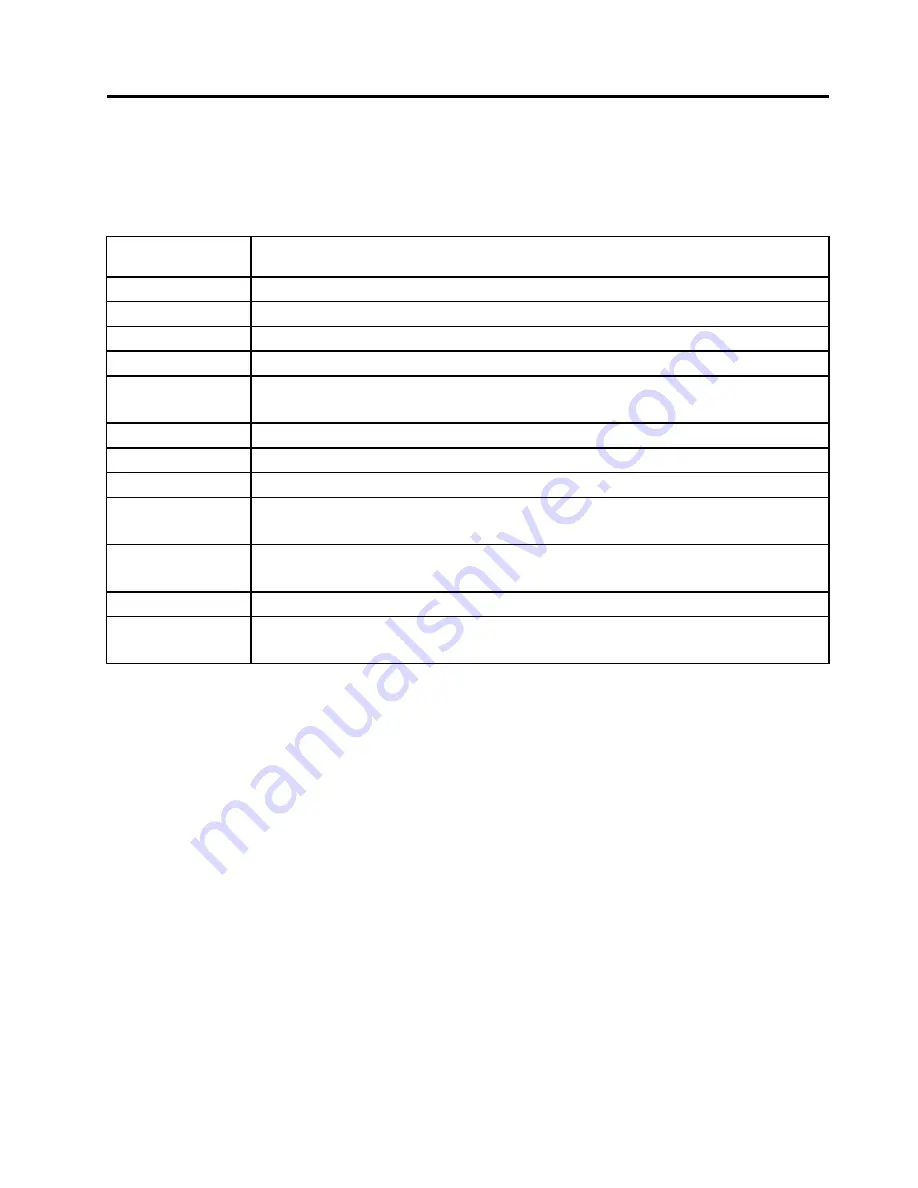
Chapter 7. Function keys
The following table describes the functions of function keys and key combinations.
Table 2. Function keys
Function key and
key combination
Description
Fn+F1
Enter sleep mode.
Fn+F2
Turns on/off LCD backlight.
Fn+F3
Switches display devices.
Fn+F4
Enables/Disables camera.
Fn+F5
For Windows 7: Change wireless settings.
For Windows 8.1: Enable/Disables airplane mode.
Fn+F6
Mute/Unmutes sound.
Fn+F7
Enables/Disables microphone.
Fn+F8
Enables/Disables touch pad.
Fn+F9
For Windows 7: Opens
Control Panel
.
For Windows 8.1: Opens the
Settings
charm.
F10
For Windows 7: Opens
Windows Search
.
For Windows 8.1: Opens the
Search
charm.
F11
Views the programs that you have opened.
F12
For Windows 7: Opens
Computer
.
For Windows 8.1: Views all the programs.
© Copyright Lenovo 2015
31
Summary of Contents for E40-80
Page 1: ...Hardware Maintenance Manual Lenovo E40 80 ...
Page 4: ...ii Hardware Maintenance Manual ...
Page 6: ...iv Hardware Maintenance Manual ...
Page 11: ...DANGER DANGER DANGER DANGER DANGER Chapter 1 Safety information 5 ...
Page 12: ...6 Hardware Maintenance Manual ...
Page 13: ...PERIGO PERIGO PERIGO PERIGO Chapter 1 Safety information 7 ...
Page 14: ...PERIGO PERIGO PERIGO PERIGO DANGER 8 Hardware Maintenance Manual ...
Page 15: ...DANGER DANGER DANGER DANGER DANGER DANGER Chapter 1 Safety information 9 ...
Page 16: ...DANGER VORSICHT VORSICHT VORSICHT VORSICHT 10 Hardware Maintenance Manual ...
Page 17: ...VORSICHT VORSICHT VORSICHT VORSICHT Chapter 1 Safety information 11 ...
Page 18: ...12 Hardware Maintenance Manual ...
Page 19: ...Chapter 1 Safety information 13 ...
Page 20: ...14 Hardware Maintenance Manual ...
Page 21: ...Chapter 1 Safety information 15 ...
Page 22: ...16 Hardware Maintenance Manual ...
Page 23: ...Chapter 1 Safety information 17 ...
Page 24: ...18 Hardware Maintenance Manual ...
Page 30: ...24 Hardware Maintenance Manual ...
Page 34: ...28 Hardware Maintenance Manual ...
Page 36: ...30 Hardware Maintenance Manual ...
Page 38: ...32 Hardware Maintenance Manual ...
Page 56: ...50 Hardware Maintenance Manual ...
Page 84: ...78 Hardware Maintenance Manual ...
Page 89: ......
Page 90: ......






























