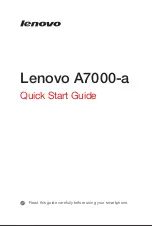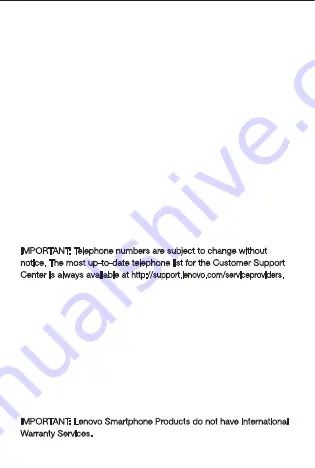
Service, support, and warranty information
The following information describes the technical support that is
available for your product, during the warranty period or throughout
the life of your product. Refer to the Lenovo Limited Warranty for a full
explanation of Lenovo warranty terms.
Online technical support
Online technical support is available during the lifetime of a product at
http://www.lenovo.com/support.
Telephone technical support
Where applicable, you can get help and information from the
Customer Support Center by telephone. Before contacting a Lenovo
technical support representative, please have the following
information available: model and serial number, the exact wording of
any error message, and a description of the problem.
Your technical support representative might want to walk you through
the problem while you are at your phone during the call.
Worldwide Lenovo Support telephone list
IMPORTANT: Telephone numbers are subject to change without
notice. The most up-to-date telephone list for the Customer Support
Center is always available at http://support.lenovo.com/serviceproviders.
The Customer Support Center phone number is subjected to be
change, and please go to the e-support website for the latest phone
number. If the telephone number for your country or region is not
listed, contact your Lenovo reseller or Lenovo marketing
representative.
Lenovo Limited Warranty notice
Read the full Lenovo Limited Warranty (LLW) at
http://support.lenovo.com/smartphone-llw. You can view the LLW in
a number of languages from this Web site. If you cannot view the
LLW either from the Web site or from your phone, contact your local
Lenovo office or reseller to obtain a printed version of the full LLW.
IMPORTANT: Lenovo Smartphone Products do not have International
Warranty Services.