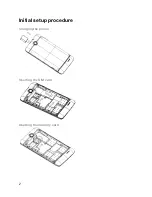16
Phone status bar and notifications
The status bar at the top of the screen contains icons that alert you about new
messages, missed calls, signal strength, battery status, and other information.
Checking notifications and current activities
Drag down the status bar to open the Notification panel and get more information.
For example, you can see missed calls, and which applications are running, such
as the
Music
.
Opening the Notification panel
Drag the status bar downwards.
Closing the Notification panel
Drag the bottom of the Notification panel upwards.
Opening a running application from the Notification panel
Touch the icon for the running application.