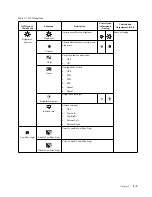Chapter 2.
2-7
Image Properties
Color
Adjusts intensity of red, green, and blue.
Preset mode
•
Neutral
•
sRGB
•
Reddish
•
Bluish
Custom
•
Red: Increases or decreases the saturation of
Red
in the image.
•
Green: Increases or decreases the saturation of
Green
in the image.
•
Blue: Increases or decreases the saturation of
Blue
in the image.
•
Save: Saves the custom color choices.
Same as Analog
Input video signal
This monitor can accept video signals through three
different connectors. Most desktop computers use a D-
SUB connector. Select digital among OSD Controls
when you use DVI connector.
•
Selects D-SUB (Analog)
•
Selects DVI (Digital)
Scaling
•
Selects type of scaled image.
•
Original AR: same aspect ratio with input signal.
•
Full Screen: expand image to full screen.
Over Drive
Respond time enhancement
•
OFF
•
Normal
•
Extreme
NOVO VISION
Screen prioritization
•
Text Mode
•
Web pic Mode
•
Video Mode
•
Split - screen Display
Table 2-1.
OSD functions
OSD Icon on
Main Menu
Submenu
Description
Controls and
Adjustments
(Analog)
Controls and
Adjustments (DVI)
Novo Vision