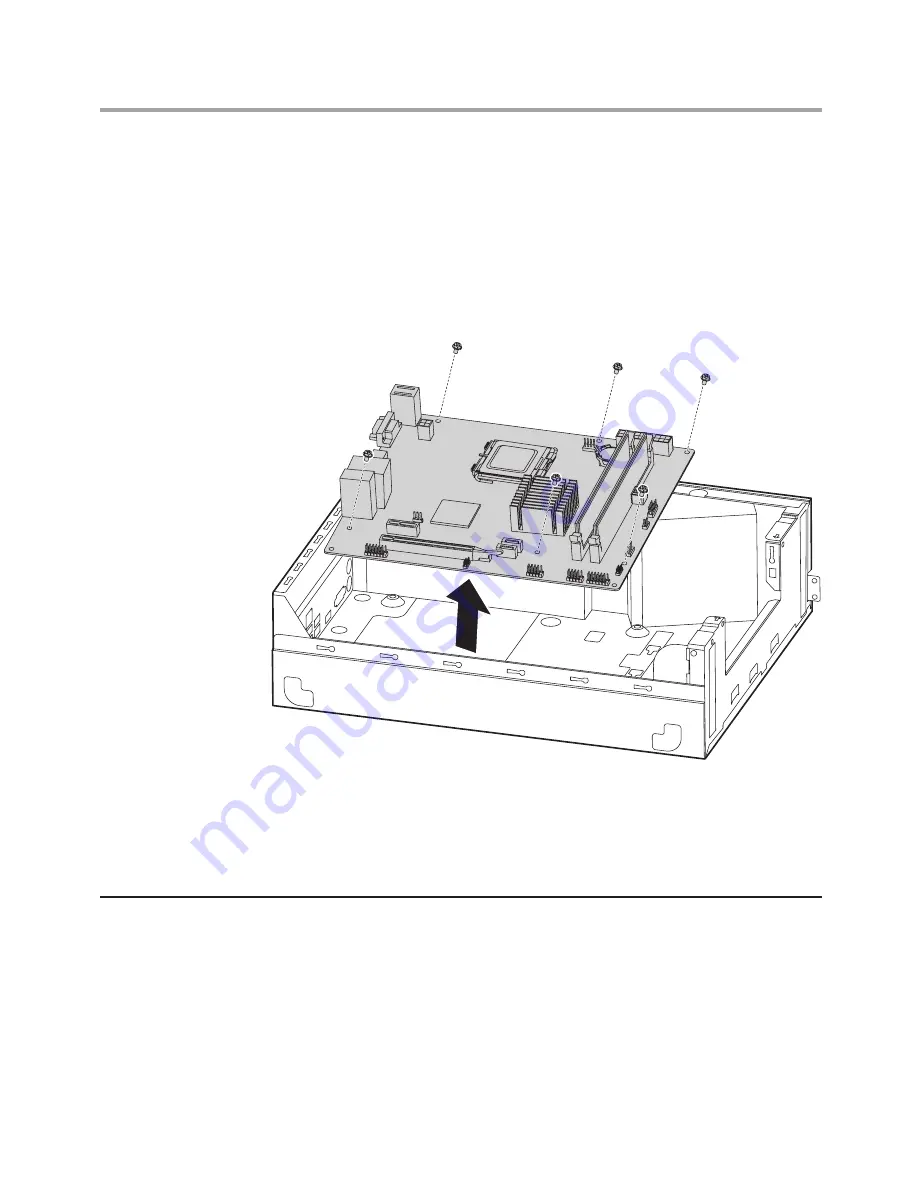
Hardware Maintenance Manual
48
6. Remove the system fan. Refer to “Replacing the system fan”.
7. Remove the heatsink. Refer to “Replacing the heatsink”.
8. Remove the graphic card. Refer to “Replacing the graphic card”.
9. Remove the CPU. Refer to “Replacing the CPU”.
10. Remove the 6 screws that secure the motherboard to the chassis.
11. Remove all the cables from the motherboard.
12. Slide then lift the motherboard out of chassis.
13. Align then insert the new motherboard and screw it in.
14. Reconnect all the cables to the new motherboard.
15. Install all the relative parts back.
16. Install the front bezel and side cover.
Replacing the Power supply
To replace the Power supply:
1. Remove the computer cover. Refer to “Removing the computer cover”.
2. Remove the front bezel. Refer to “Removing the front bezel”.
3. Remove the optical disk drive. Refer to “Replacing the optical disk
drive”.
4. Remove the hard disk drive. Refer to “Replacing the hard disk drive”.







































