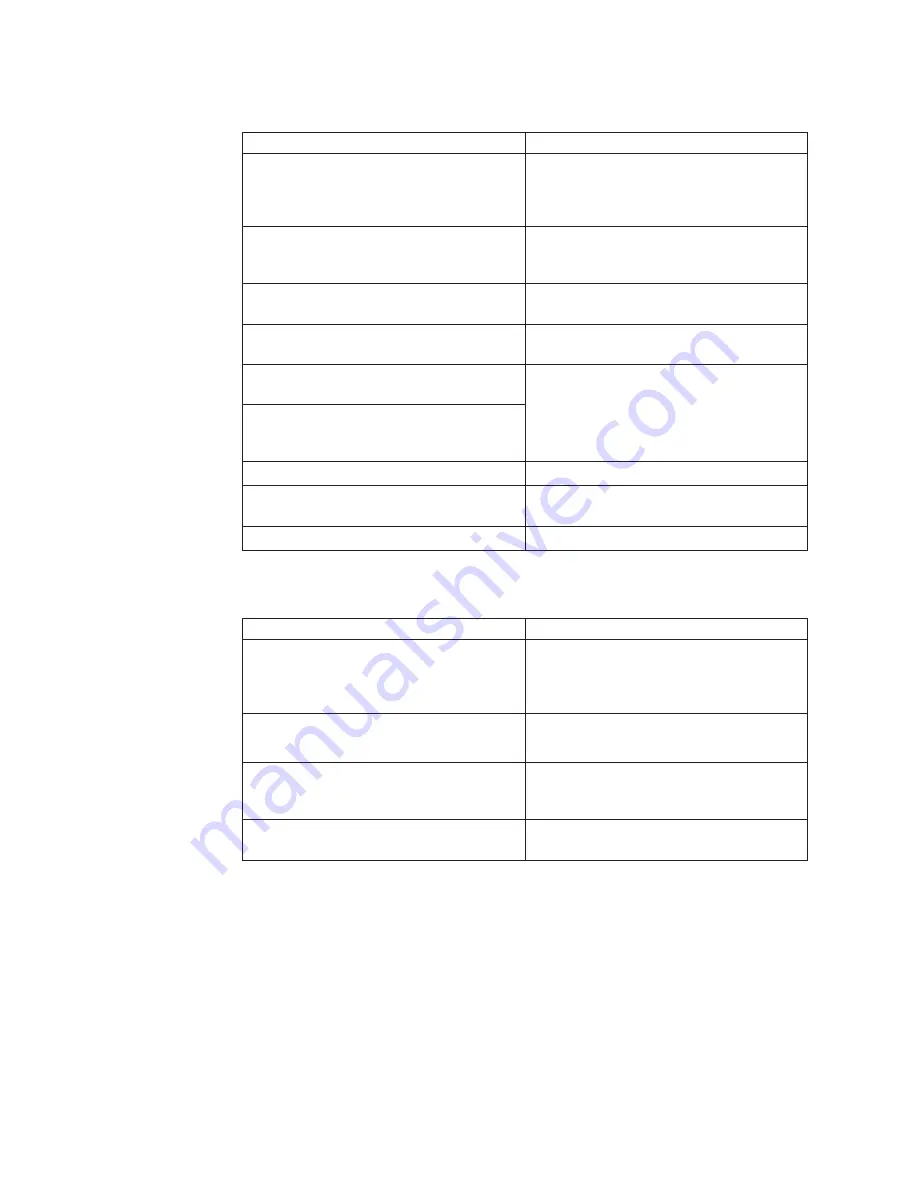
Beep
symptoms
Symptom
or
error
FRU
or
action,
in
sequence
One
beep
and
a
blank,
unreadable,
or
flashing
LCD.
1.
Reseat
the
LCD
connector
.
2.
LCD
assembly.
3.
External
CRT.
4.
System
board.
One
long
and
two
short
beeps,
and
a
blank
or
unreadable
LCD.
1.
System
board
.
2.
LCD
assembly.
3.
DIMM.
Two
short
beeps
with
error
codes.
POST
error.
See
“Numeric
error
codes”
on
page
49.
Two
short
beeps
and
a
blank
screen.
1.
System
board
.
2.
DIMM.
Three
short
beeps,
pause,
three
more
short
beeps,
and
one
short
beep.
1.
DIMM
.
2.
System
board
One
short
beep,
pause,
three
short
beeps,
pause,
three
more
short
beeps,
and
one
short
beep.
Only
the
cursor
appears.
Reinstall
the
operating
system
.
Four
cycles
of
four
short
beeps
and
a
blank
screen.
System
board
(security
chip)
Five
short
beeps
and
a
blank
screen.
System
board
No-beep
symptoms
Symptom
or
error
FRU
or
action,
in
sequence
No
beep,
power-on
indicator
on,
LCD
blank,
and
no
POST.
1.
Make
sure
that
every
connector
is
connected
tightly
and
correctly
.
2.
DIMM.
3.
System
board.
No
beep,
power-on
indicator
on,
and
LCD
blank
during
POST.
1.
Reseat
DIMM
.
2.
System
board.
The
power-on
password
prompt
appears.
A
power-on
password
or
a
supervisor
password
is
set.
Type
the
password
and
press
Enter
.
The
hard-disk
password
prompt
appears.
A
hard-disk
password
is
set.
Type
the
password
and
press
Enter
.
Symptom-to-FRU
index
54
MT
1951,
1952,
1953,
1954,
1955,
1956,
2007,
2008,
2009,
2613,
2623,
and
2637
Summary of Contents for 195143U
Page 2: ......
Page 3: ...ThinkPad T60 and T60p 14 1 inch and 15 0 inch Hardware Maintenance Manual ...
Page 6: ...iv MT 1951 1952 1953 1954 1955 1956 2007 2008 2009 2613 2623 and 2637 ...
Page 8: ...2 MT 1951 1952 1953 1954 1955 1956 2007 2008 2009 2613 2623 and 2637 ...
Page 177: ...LCD FRUs 1 3 4 5 6 7 8 9 2 Parts list ThinkPad T60 and T60p 14 1 inch and 15 0 inch 171 ...
Page 225: ...Trademarks ThinkPad T60 and T60p 14 1 inch and 15 0 inch 219 ...
















































