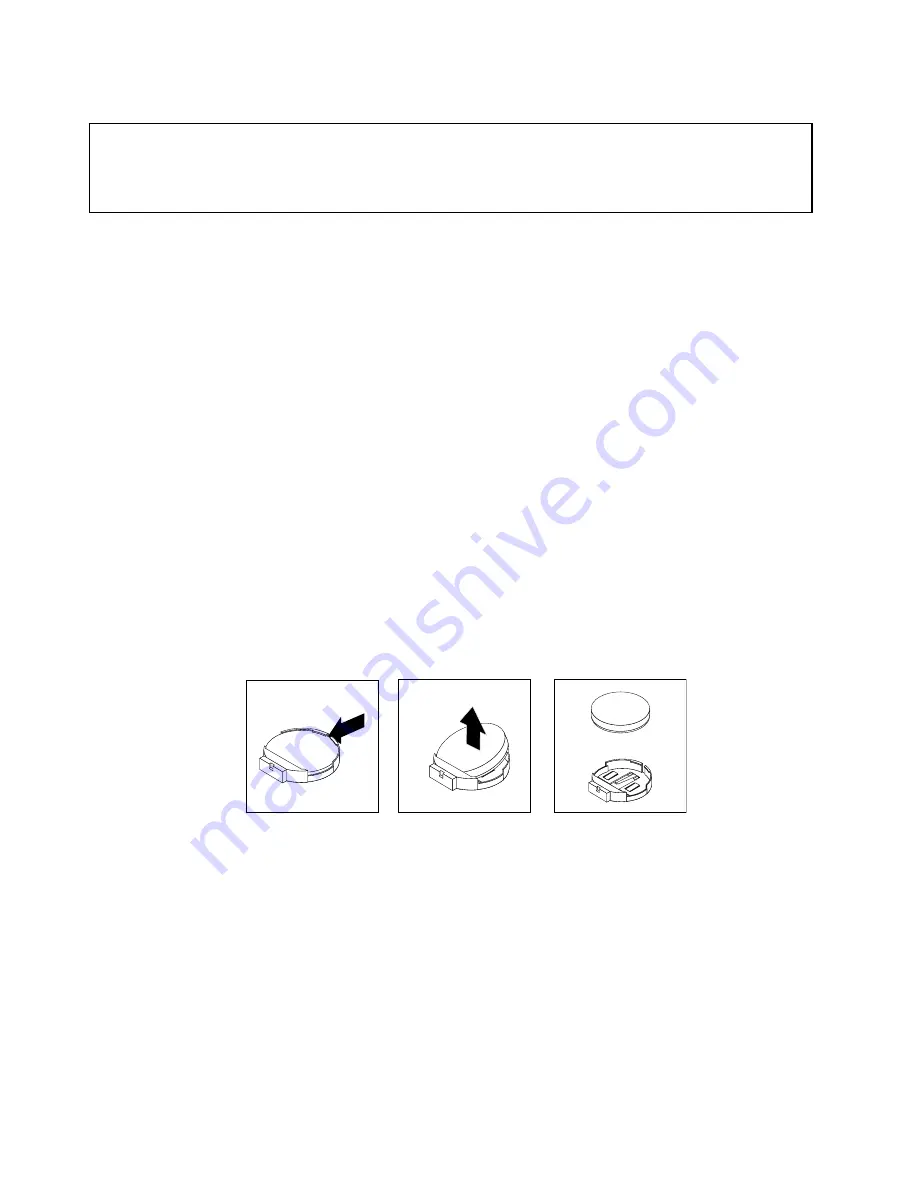
Replacing the battery
Attention:
Do not open your computer or attempt any repair before reading and understanding the “Important safety information”
in the
ThinkCentre Safety and Warranty Guide
that came with your computer. To obtain a copy of the
ThinkCentre
Safety and Warranty Guide
, go to:
http://www.lenovo.com/support
This section provides instructions on how to replace the battery.
Your computer has a special type of memory that maintains the date, time, and settings for built-in features,
such as parallel-port assignments (configuration). A battery keeps the information active when you turn
off the computer.
The battery normally requires no charging or maintenance throughout its life. However, if the battery fails,
the date, time, and configuration information (including passwords) are lost. An error message will be
displayed when you turn on the computer.
Refer to the “Lithium battery notice” in the
ThinkCentre Safety and Warranty Guide
for information about
replacing and disposing of the battery.
To replace the battery, do the following:
1. Remove all media from the drives and turn off all attached devices and the computer. Then, disconnect
all power cords from electrical outlets and disconnect all cables that are connected to the computer.
2. Place a soft, clean towel or cloth on the desk or surface. Hold the sides of your computer and gently lay
it down so that the screen is against the surface and the cover is facing up.
3. Remove the computer cover. See “Removing the computer cover” on page 15.
4. Locate the battery on the system board. See “System board part and connector locations” on page 12.
5. Remove the battery.
Figure 14. Removing the battery
24
ThinkCentre User Guide
Summary of Contents for 0800X03
Page 2: ......
Page 8: ...vi ThinkCentre User Guide ...
Page 22: ...14 ThinkCentre User Guide ...
Page 64: ...56 ThinkCentre User Guide ...
Page 78: ...70 ThinkCentre User Guide ...
Page 92: ...84 ThinkCentre User Guide ...
Page 93: ......
Page 94: ...Part Number 89Y8034 Printed in USA 1P P N 89Y8034 89Y8034 ...






























