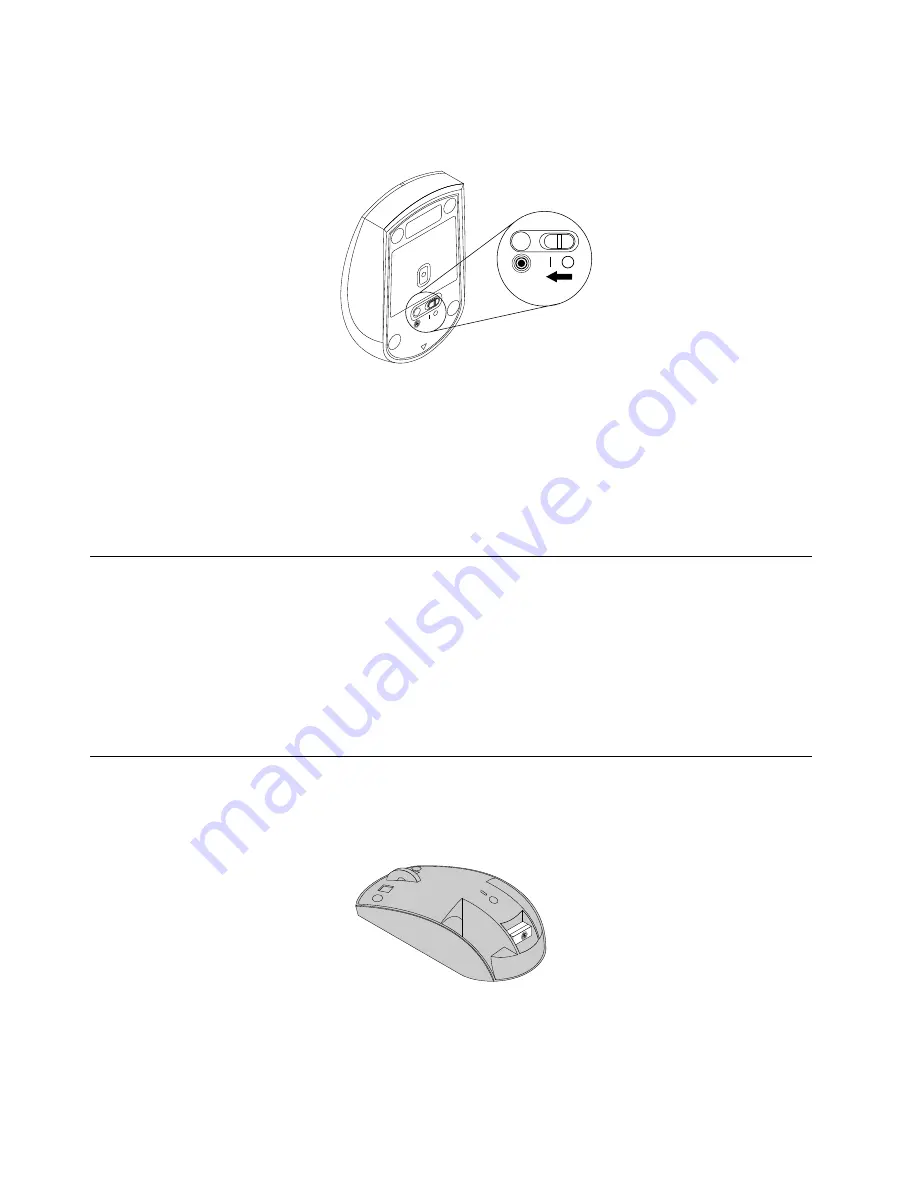
6. Move the power switch on the ThinkPad Precision Wireless Mouse to the on position. The status
indicator turns on in green and then turns off. The ThinkPad Precision Wireless Mouse is ready for use.
Figure 16. Moving the power switch to the on position
Notes:
• If the status indicator blinks in green, it indicates that the mouse is ready for pairing.
• If the status indicator blinks in amber, it indicates a low battery power level.
• To maximize battery life, move the power switch on the mouse to the off position when you are not
using the mouse.
Using the mouse and the software
The ThinkPad Precision Wireless Mouse has multiple functions and features such as zooming and
auto-scrolling, which help you increase productivity. You also can assign frequently used functions or
shortcuts to the mouse buttons using the Lenovo Mouse Suite software. For more information about using
the Lenovo Mouse Suite software, see “Using the software” on page 2.
Note:
Each time you start or restart your computer, ensure that you move the ThinkPad Precision Wireless
Mouse or click the mouse button before using the Lenovo Mouse Suite software. Otherwise, the
Lenovo
tab is hidden.
Storing the Lenovo USB Receiver
When you are not using the ThinkPad Precision Wireless Mouse, store the Lenovo USB Receiver in the
battery compartment as shown:
Figure 17. Storing the Lenovo USB Receiver
24
Lenovo Combined Mouse User Guide
Summary of Contents for 06P4069
Page 1: ...Lenovo Combined Mouse User Guide ...
Page 4: ...ii Lenovo Combined Mouse User Guide ...
Page 6: ...iv Lenovo Combined Mouse User Guide ...
Page 8: ...vi Lenovo Combined Mouse User Guide ...
Page 14: ...6 Lenovo Combined Mouse User Guide ...
Page 20: ...12 Lenovo Combined Mouse User Guide ...
Page 28: ...20 Lenovo Combined Mouse User Guide ...
Page 36: ...28 Lenovo Combined Mouse User Guide ...
Page 38: ...30 Lenovo Combined Mouse User Guide ...
Page 48: ...40 Lenovo Combined Mouse User Guide ...
Page 55: ...Appendix C Electronic emission notices 47 ...
Page 56: ...48 Lenovo Combined Mouse User Guide ...
Page 59: ...Appendix C Electronic emission notices 51 ...
Page 60: ...52 Lenovo Combined Mouse User Guide ...
Page 61: ...Appendix C Electronic emission notices 53 ...
Page 65: ...For model MORFFHL For model MORFFHL D Appendix C Electronic emission notices 57 ...
Page 66: ...Saudi Arabia Lenovo Laser Wireless Mouse 58 Lenovo Combined Mouse User Guide ...
Page 67: ...Saudi Arabia Dongle for Lenovo Laser Wireless Mouse Appendix C Electronic emission notices 59 ...
Page 74: ...66 Lenovo Combined Mouse User Guide ...
Page 75: ......
Page 76: ......






























