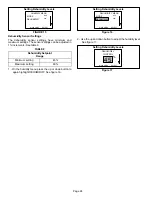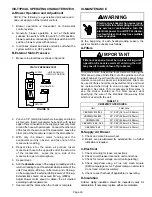Page 23
NOTE−The indoor blower speed is reduced in order to
slow the air speed across the indoor coil. The supply air
exiting the unit may not feel as forceful. This is normal.
Remember that when the unit is in dehumidification
mode, the comfort level is increased because the unit is
producing cooler, drier air.
The exact sequence of operation to produce cooler, drier air
is described in the following section.
Other Conditions Which Adversely Affect
Thermostat Performance
Blower speed selection can adversely affect thermostat
performance. Higher blower speeds should be selected to
provide maximum sensible cooling, while lower blower
speeds should be selected to provide maximum humidity
removal. Refer to CBX32MV and applicable thermostat
installation instructions.
It is recommended that the indoor blower be left in AUTO
mode at all times. During dehumidification mode, the
indoor coil and drain pan may become saturated with
moisture. If the indoor blower is left in ON mode, much of
that moisture can be re-evaporated into the living space
between thermostat demands. This can create a constant
demand for humidity removal and may cause extended
compressor run times. Refer to table 8 for jumpers per
application.
TABLE 8
JUMPERS REQUIRED
Humidity
Control
OFF
Heat Pump
Single Speed
DS to Y1 and
Y1 to Y2
Two Speed
DS to Y1
Condensing
Unit
Single Speed
DS to Y1 and
Y1 to Y2 and
O to R
Two Speed
DS to Y1 and
O to R
Humidity
Control
ON
Heat Pump
Single Speed
Y1 to Y2
Two Speed
None
Condensing
Unit
Single Speed
Y1 to Y2 and
O to R
Two Speed
O to R
Operation
Dehumidification is provided only when the thermostat is in
cool mode. Dehumidification D terminal wires to
variable−speed blower (reverse logic/active on low signal
24VAC). When the unit is in heating mode, the
dehumidification function is off. The default mode for
dehumidification is OFF and needs to be activated during
installation.
The D terminal is active whenever the thermostat is
powered, EXCEPT when there is a dehumidification
demand. This means that the D terminal has 24V on it even
in HEAT and OFF modes.
Basic Mode:
Dehumidification only with a cooling demand.
COOL is on, then D is active (reverse logic, off), and G is on
(if not already on), Y1 and Y2 (if available) is on.
Precision Mode:
Dehumidification with or without Cooling
demand. D is active (reverse logic, off), and G, Y1, and Y2 (if
available) are on. Note that H is inactive (off) during
dehumidification. The D terminal controls dehumidification.
When a dehumidification demand is present, the D terminal
becomes de−energized. Otherwise, 24VAC is present in off
mode and heating mode unless there is a call for
dehumidification. Tables 12 and 13 show system response
to thermostat demand.
Dehumidify Mode Screen (SignatureStat Only)
NOTE − See the ComfortSense 7000 user guide for
interface instructions for dehumidify mode operations.
NOTE − Basic or Precision mode must be turned on before
you can adjust the dehumidify level on the thermostat .
1 − From the home screen press MENU
.
2 − Use the UP or DOWN button to highlight DEHUMIDIFY.
Setting Humidity Levels
FIGURE 12
MAIN MENU
HOME
SELECT
PROGRAM
HEAT / COOL
DEHUMIDIFY
HUMIDIFY
3 − Press SELECT to choose MODE
.
DEHUMIDIFY
HUMIDIFY MENU
MAIN MENU
SELECT
MODE
OFF
45%
Setting Humidity Levels
FIGURE 13
4 − To turn off dehumidification control entirely, select OFF.
(The default setting for dehumidification is OFF.)
To turn on basic dehumidification mode, select BASIC.
To turn on precision dehumidification mode, select
PRECISION.
See figure 14.
BASIC
HUMIDIFY MODE
HUM MENU
SELECT
OFF
Setting Dehumidify Mode
FIGURE 14
PRECISION
5 − The Humidity Menu appears. Basic (BAS) is displayed
on the right hand of the screen. Now you can program
the dehumidity percentage that you want.