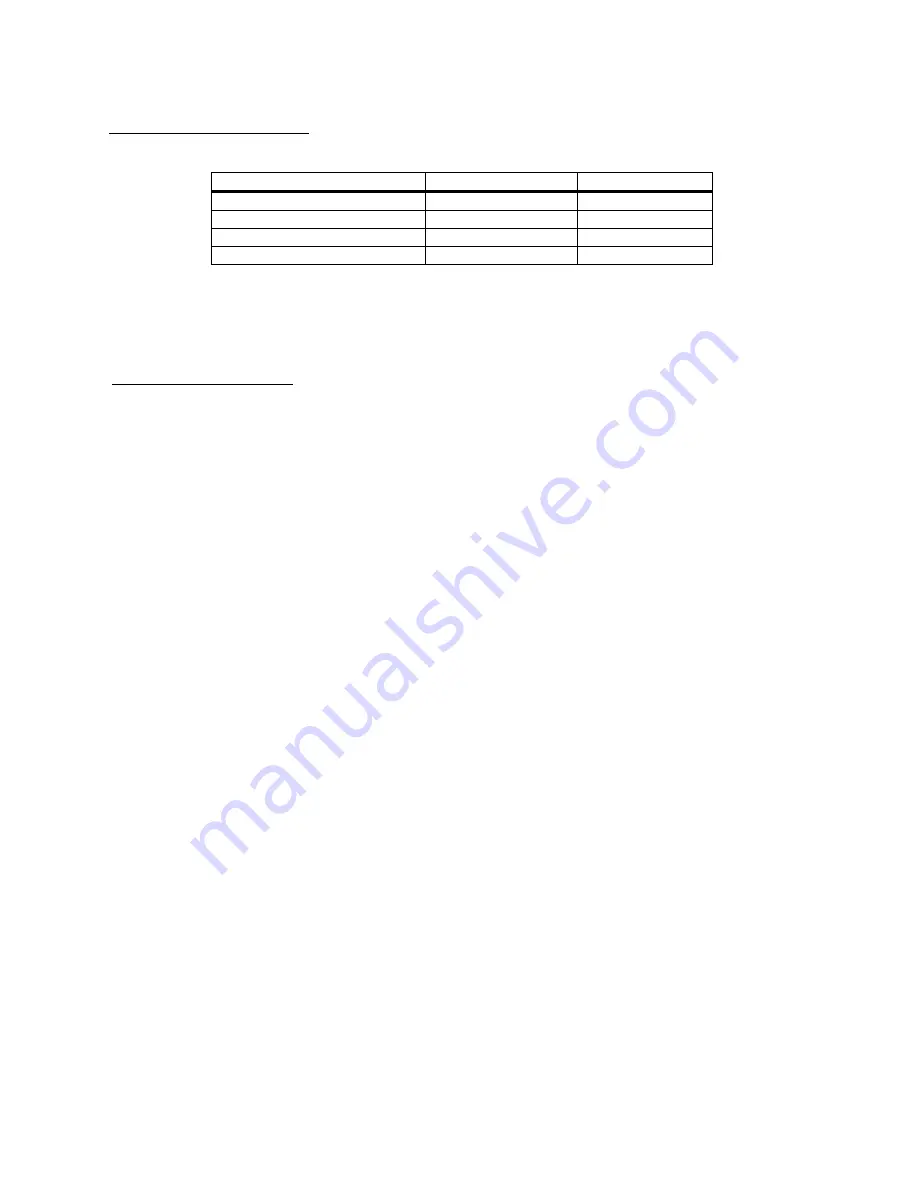
Options and Functions:
Function
Option
Action
Faults
None
Select
I/O Setup
None
Select
Voltages
None
Select-View Only
Neuron Version
None
View Only
Operation Examples:
Faults:
Press the
FUNC
button until “Faults” is displayed.
Press the
SEL
button until the curser is on the value to change (Clear, Mute, Fault number).
Use the up and down
arrows
to scroll through the fault list.
If the curser is on the Clear or Mute, the up or down arrow clears or mutes the fault.
The
OPT
button has no use for Faults.
I/O Setup:
Press the
FUNC
button until “I/O Setup” is displayed.
I/O number:
Press the
SEL
button until the curser is on the I/O number.
Use the up and down
arrows
to increment and decrement the I/O number.
I/O options:
Press the
SEL
button until the curser is on the I/O options.
Use the up and down
arrows
to change the I/O to Supervised, Normal, or Disabled.
Note: A Supervised input must include an EOL (end of line) resistor. A Normal input does not
need and EOL resistor.
Voltages:
Press the FUNC button until Voltages is displayed.
Press the
OPT
button to select the various voltages to display.
Note: Voltages cannot be changed, they can only be monitored.
Neuron Version:
Press the FUNC button until Neuron Version is displayed.
The Neuron version will be displayed.
8





















