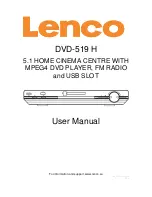9
Time / Frequency button:
Press this button to display disc
information.
In FM mode press this button to enter
the frequency.
Subtitle / Save button:
In video mode press this button to
select the subtitle (if supported).
In FM mode press this button to save
a FM frequency.
Angle button:
Press this button to change the
viewing angle (if supported by the
media).
L/R/Language button:
During CD / VCD playback press this
button to select mono / stereo mode.
During DVD playback press this
button to select the audio language.
Direction buttons:
Press these buttons to navigate
through menus.
Display button:
Press this button to view some disc
information.
Reset button:
In DVD mode without any media inserted, press this button to reset the unit back to factory default.
Stop button:
Press this button to stop playback.
Next / Previous button:
Press this button to go the next / previous file during disc / USB playback.
Program button:
Press this button to program a playlist.
Clear button:
Press this button to erase the data that has been entered.
CH-Level button:
Press this button to set the channel level of the speakers.
/- buttons:
Press these buttons to adjust the master volume.
Mute button:
Press this button to mute the master volume.