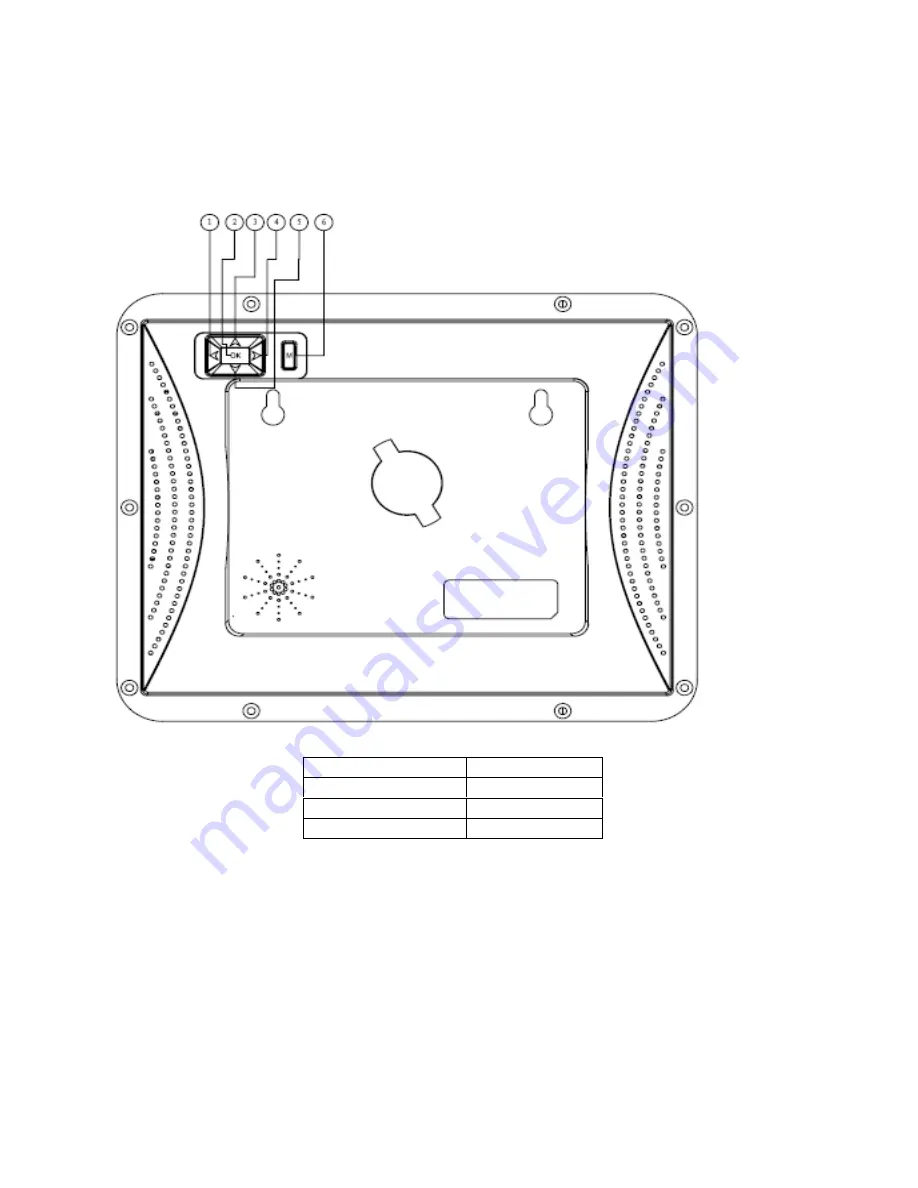
5
Controls
Remarks:
◆
◆
◆
◆
When unit is powered on, press and hold Exit (button 6) for 2-3 seconds to power off the unit,
press and hold Exit button for 2-3 seconds and then release the button to turn on the frame
again.
◆
◆
◆
◆
When unit is powered on, press and hold OK (button 2) for 2-3 seconds, photo frame will
enter into calendar interface, press Exit button to return to photo thumbnail mode.
1. Right
5. Down
2. OK
6. Exit/on/off
3. Up
4. Left
































