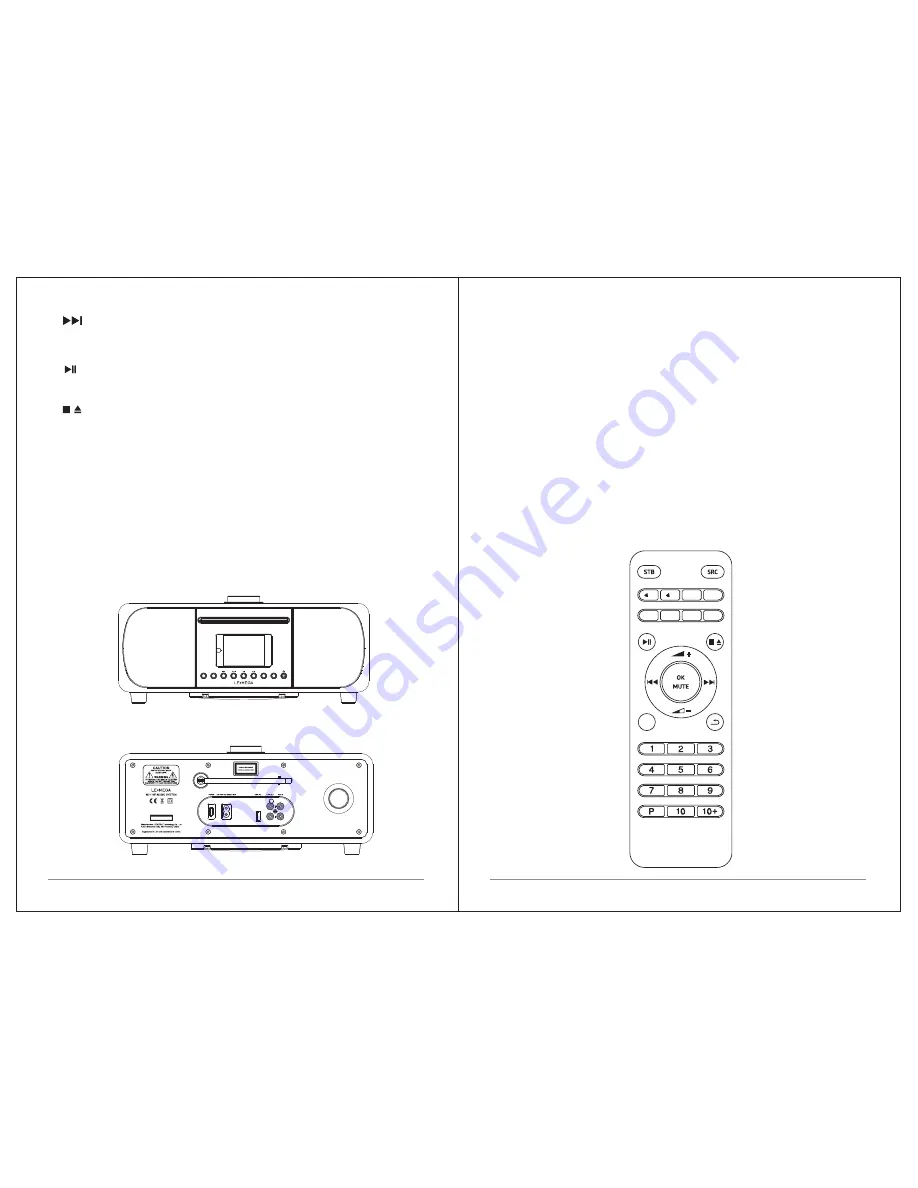
Ÿ
Power switch
Ÿ
Power input (100-240V)
Ÿ
USB socket for USB stick with MP3 music playback (not for charging).
Ÿ
Line out (to connect to an external amplifier or active speaker)
Ÿ
Aux in (to connect external MP3 music source from the iPod, or Pad other
device)
Ÿ
Headphones out on front panel for the headphone playback.
2.3 Remote control
In additional to duplicating most of buttons
on
top
of
the
unit
,
the remote
control adds
the
following functions:
1.
1, 2, 3, 4, 5, 6, 7, 8, 9, 10, 10+: Press to preset the favorite stations. The
presets recalled using the 1 through 10
+
buttons
on
the
remote
control
.
1
2
SLEEP
Z
Z
Z
PRG
MENU
SHUF
REP
INFO
7 of 38
5.
(
TUNE+)
:
Next
:
Press
to
select
the
next
track
under FM
/
DAB
/
Bluetooth
/
CD
mode
;
Press
and
hold the Tune+ button 2 seconds to auto-
scan the stations under the FM mode.
6.
:
Press
to
select
Play
/
Pause
under
internet radio, Spotify, My music ,
Bluetooth and CD mode.
In FM mode
,
press
to
do
auto
scan the stations.
7. :
In CD mode, Press to stop CD track. Press again for CD ejection.
8. INFO:
View more information about the station or track playing. Press
again to cycle through further information screens then return to the normal
Now playing screen.
9. PRESET:
Long press preset to preset and save the
favorite stations (save
20 favorite stations)
;
Short
Press
to
preset to select the favorite station or
Preset recall
.
You can preset 20 stations by scroll the preset list
to achieve.
2.2
Connectors
As shown below has connectors (from left to right)for the followings:
6 of 38
SOURCE
INFO
MENU
/
BACK
PRESET

























