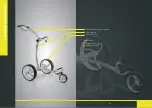4.1 Basic golf trolley structure
The golf trolley frame comes with a separate front wheel. Please loosen
the screw on the front part and slide the front wheel with the suspen-
sion over the pin. You can only install the suspension in one direction.
Then use the hex key which has been supplied to
tighten the screw again.
For the assembly of the rear wheels, please take a
rear wheel in one hand and push down the pin. Hold
the trolley axle horizontally with the other hand.
Push the rear wheel onto the axle until it stops and
release the pin again. Move the rear wheel slightly
until the pin is locked in its final position. To loosen it, carry out the steps
in the opposite order.
The rear wheels are generally removable and can be left permanently on
the device or attached prior to use.
Pay attention to the direction of the profile. The profile must point in the
same direction as the front wheel. To activate the free-wheel function,
move the rear wheel outward from the locking position. The four driver
heads are then visible.
Set the vertical bar horizontally. Adjust the handlebar for your height
and tighten the locking screw. The golf trolley is designed so that the
battery can fit in your golf bag. Alternatively, we offer a battery holder for
the vertical bar. Please contact us. Insert the plug into the socket on the
device. The trolley is now switched on and ready for use.
4.2 Installing the scorecard holder
Open the basic holder by loosening both screws with the hex key which
has been supplied. Place the basic holder on the top bar as shown in the
picture and attach it with the counterpart and the two screws.
Pay attention to the correct position of the hole pattern, matching the
scorecard holder.
Then screw the scorecard holder onto the basic holder. For this purpose,
a hex key has also been included.
24
25
4
. C
onstruc
tion