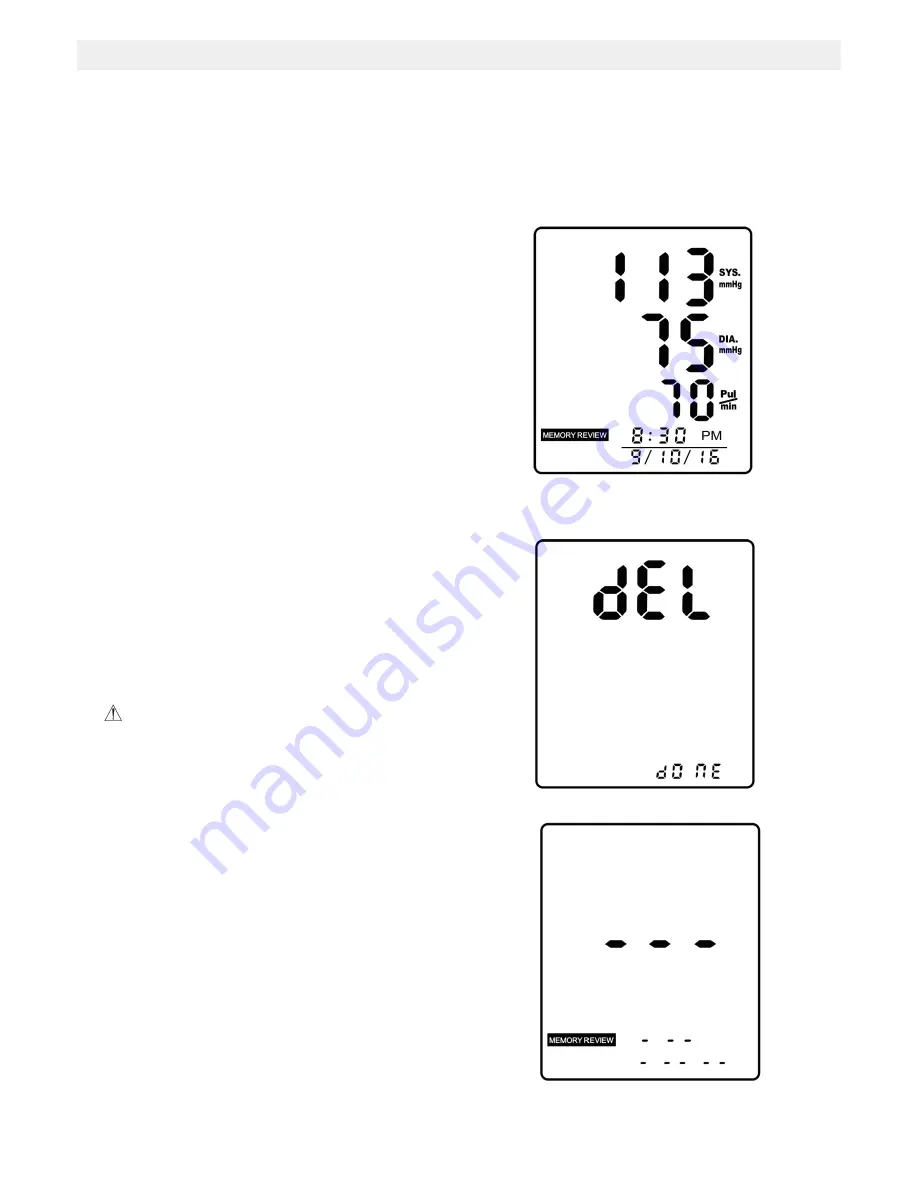
Delete the Records
When you did not obtain the accurate measurement, you can clear all the
measuring results by following the steps below.
1.
Under Memory Recalling Mode, press
and hold both the “MEM” button and the
“SET” button for 3 seconds.
2.
The LCD will display “dEL dONE”,
indicating that memory clearing is
complete. And then it will shut down.
CAUTION:
Under Memory Recalling Mode, if you
wish to give up clearing, press
“START/STOP” to turn off the monitor.
3.
When there is no memory in the monitor,
if you press the “MEM” button to look up
history, the LCD will display as pictured
to the right.




























