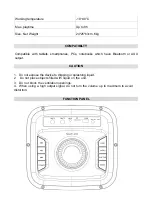You can record the sound source when you connect a microphone. It is possible to store
the recordings on USB KEY or a TF card. If both a USB and TF card are inserted, then
USB will be priority.
-Press the REC button on the remote to start recording.
-Press the REC play button to play your recording
1. Turn on the power and insert the microphone into the microphone hole.
2. Prompt into the microphone for amplification.
3. Wireless microphone requires external module and wireless microphone.
When the battery is charging, the battery indicator show in red, after full charge the indicator
show in Green. When in low battery, the battery icons on the LED screen will keep flashing,
please charge in time.
Under Bluetooth Mode, long press the
“
PLAY/PAUSE
’
button for three seconds on either
speaker, it will start TWS auto pairing, With a
“
DUDU
”
Sound indicate successfully paired.
Open the Bluetooth of the Phone and search the Bluetooth pairing name, after paired
successfully, one speaker will become left channel, and other become right channel.
Long press the
“
mode
”
Button to auto shutdown.
REC Function ( Control by remote)
Microphone operation
Charging
TWS Function
REMOTE
INSTRUCTIONS