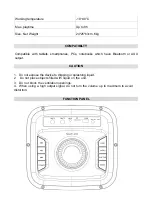1
POWER
ON/OFF the power of the Whole product.
2
MODE
Switch
USB/AUX//FM/TF/BT.
(when
BT
connected,
press"Mode" button for 3 seconds to disconnect the BT.and re-
enter the matching state for another phone).
3
MIC-PRI
Press the button, the display show" on" machine come into
microphone priority status, and press again "MIC PRI" the
display show" off, microphone priority closed.
4
MENU
When using microphone, press the
“
MENU
”
to switch
the MIC /ECHO VOL, and rotate Multi vol to adjust the MIC /
Echo vol.
H 00~H 30 MIC VOL ( From 0 to 30)
E 00~E 30 ECHO VOL (From 0 to 30)
5
LIGHT
Transfer different light mode.
6
Short press is the previous song or radio station.
7
Press the play button to pause and continue playing.
8
Short press is the next song or radio station.
9
MULTI. VOL
Adjust the volume of the machine.
10
MIC 1/2
microphone jack
11
AUX
Connect the smart device( mobile phone / tablet) with the
machine by an AUX-IN cable.
12
TF interface
directly insert TF card to play.
13
USB
interface
Insert the USB disk into the USB mode.
14
DC-9V
For the 9V/1.5A adapter to charge the machine.
15
LED
When Charging, it shows in red, and once full charge, the light
will turn into green.
1. Press the MODE button to switch to Bluetooth mode.
2. Mobile phone open the Bluetooth and search”EP18240”, click on the connection, after
connect successful, you can enjoy wonderful music.
1. When the TF card or U disk is inserted, the machine automatically switches to music
playback mode.
2. Press the pause/Play button
to pause, press again to continue playing.
3. Press Music Last song/Next Song to switch music.
4. Press the MODE key to switch music / USB / TF / AUX /FM/ Bluetooth function.
1. press the MODE button to switch to FM model.
2. Long Press play button to automatically search for the station. After the station is
completed, the station will automatically save it.
3. Press Last song/Next Song keys to switch radio stations.
4. Press the MODE key to switch other functions.
INTERFACE
DESCRIPTION
BLUETOOTH
MODE
MUSIC
MODE
FM-MODE