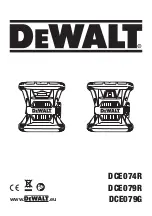GeoCOM Reference Manual
Automation - AUT
Leica TPS1200 / TS30 / TM30 – Version 1.50
56
7.4.8
AUT_Search - performing an automatic target search
AUT_Search ....................................................................................................................................................................................................................................................................................................................................................................................................................................................................................................................................................................................................................................................................................................................................................................................................................................................................................................................................................................................... 9029
9029 ................................................................................................................................................................................................................................................................AUT_Search
C-Declaration
AUT_Search(double Hz_Area,
double V_Area,
BOOLE bDummy)
VB-Declaration
VB_AUT_Search2(Hz_Area As Double,
V_Area As Double,
bDummy As Boolean)
ASCII-Request
%R1Q,9029:
Hz_Area,V_Area,0
ASCII-Response
%R1P,0,0:
RC
Remarks
This procedure performs an automatically target search within a given area. The search is terminated once the
prism appears in the field of view of the ATR sensor. If no prism is found within the specified area, the
instrument turns back to the initial start position. For an exact positioning onto the prism centre, use fine adjust
(see
AUT_FineAdjust
) afterwards.
Note:
If you expand the search range of the function
AUT_FineAdjust
, then you have a target search and a
fine positioning in one function.
Parameters
Hz_Area In
Horizontal search region [
rad
].
V_Area In
Vertical search region [
rad
].
bDummy In
It’s reserved for future use, set
bDummy
always to
FALSE
Return-Code Names and Return-Code Values
GRC_OK
0 Execution
successful.
GRC_NA
27
GeoCOM Robotic license key not available
GRC_IVPARAM
2 Invalid
parameter.
GRC_AUT_MOTOR_ERROR
8707
Instrument has no ‘motorization’.
GRC_FATAL
4 Fatal
error.
GRC_ABORT
8 Function
aborted.
GRC_AUT_NO_TARGET
8710
No target found.
GRC_AUT_BAD_ENVIRONMENT
8712
Inadequate environment conditions.
GRC_AUT_DETECTOR_ERROR
8713
AZE error, at repeated occur call service
GRC_COM_TIMEDOUT
3077
Communication timeout. (perhaps increase COM timeout,
see
COM_SetTimeout
)
See Also
AUS_SetUserAtrState
AUS_GetUserAtrState
AUT_FineAdjust
Example
The example program performs a search in the given area. If no target is found, the area is increased until
1[
rad
]. If a communication timeout occurs, the value for the communication timeout is increased until 30[s]
(Note that a search over a big area takes a long time often results in an error).
GRC_TYPE rc,
hrc;
BOOL
TryAgain = TRUE;
double
Hz_Area,V_Area;
short
nComTimeOut,
nOldComTimeOut;
Hz_Area = 0.1;
V_Area = 0.1;
rc = GRC_IVRESULT;
hrc = COM_GetTimeOut(nOldComTimeOut);